About a week ago, Opera made an announcement that they will be adding protection to its mobile browser software in order to protect users from crypto mining malware scripts. This is a welcome development considering malware attack perpetrators are increasingly adopting mobile platforms.
After all, most online wallets use a web app which users access on their mobiles. Opera hopes to protect millions of users, who are involved in crypto when they use their Opera mobile browser. The rise in mainstream adoption of crypto last year has contributed to the increase of traders and investors conducting their transactions via mobile devices. Of course, mobiles have lower hacking security, no wonder crypto mining malware cases were rife in 2017.
Although, miners generally do their stuff on a mobile. Recently, websites claiming to let people mine using their mobile devices have been creeping up every hour. What these victims are not aware of is that their computing resources are being used, usually without their knowledge. Suddenly, users find their mobiles are always running on low battery or always heating up.

Now, that’s for those who actually ‘signed up’ to be part of the mobile mining rig. There are those who never signed up for this, but get roped in due to crypto mining malware.
Highlighting this scenario, Opera’s VP for Product Marketing said: “When you browse the web, there are no visual clues that your device is exposed to mining. A single webpage you visit can take up to 4.5 hours of your battery time if you keep the tab open. This often turns out to be just the battery time you needed to use a ride-hailing app or check the map to get home.”
Opera’s mobile protection announcement came after the software company upgraded protection for desktop versions. Other browsers are yet to do so.
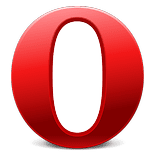
Here’s How it Works
The aim for wanting to protect users from the millions of websites exposed to crypto mining scripts or preferably, cryptojacking, is to save your data and of course battery life.
To enjoy this protection, just trigger the ad blocker in your ‘Settings’ menu. Once triggered, whenever you visit a website which has a mining script, it will be detected and stopped from running on your device. Doing this helps revive the computing power your device would’ve lost to cryptojacking.
Protections in this growing digital era is essential. Get the Opera browser today from Google Playstore.





















