Nota is a new collaboration tool from the same company that brought you PhotoPeach, an easy-to-use photo slideshow service and C-Shirt, a tool for making remixable clothing. Like PhotoPeach, Nota also has a similar minimalistic feel to it which makes it easy for anyone to use – even those with little computer experience. With Nota, you can create web pages by grabbing content like flickr photos, YouTube movies, Google maps, and more, and mashing them up into one page which can then be embedded anywhere.

The best way to describe what Nota offers is “casual collaboration.” Unlike more complex whiteboarding or web design applications, Nota isn’t designed for business use, but rather for anyone who wants to quickly and easily gather web content and combine it on a single page.
The Nota web site offers up some examples of how their tool can be used, including a study notebook for school which could incorporate Wikipedia articles and photos; an online scrapbook, where you organize your online photos into a collage; or even a greeting card, where you and several friends can all collaboratively sign it, leaving messages for the recipient. They even recommend several ways in which Nota can be used for educational presentations, like class projects. Nota is especially useful for that as notebooks can be worked on by as many as 50 users.
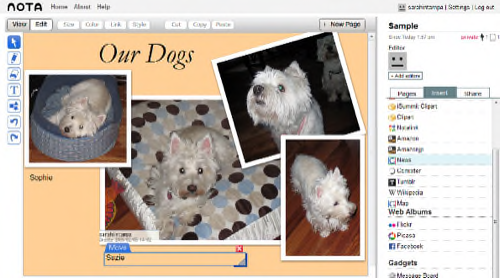
Getting started with the service is simple, too. You just sign up for an account and click the “Create New Notebook” button. You can then give your notebook a title and set it as public or private. Just be careful when selecting that last option because there doesn’t appear to be a way to go back and change it later.
When adding web content, it’s easy to search by keyword or you can enter an account name in order to grab specific photos from sites like flickr, Facebook, or Picasa. Unfortunately, you don’t have the option to do the same with YouTube – you have to search for the videos instead. When you find the content you’re looking for, one click lets you add it to the page where it can be dragged around, resized, rotated, etc.
When you’re finished with your creation, click the “Share” tab and you can post the page to Facebook, Blogger, or LiveJournal or you can grab the embed code to post it anywhere else on the web.
Over the years, we’ve seen a lot of tools that promise easy web page creation, but Nota is one that really delivers. It really is as easy to use as they say it is and that makes it fun to goof around with, we have to admit. Although we might be a bit older than the intended demographic for the product, it’s easy to imagine how younger kids and teens would really get a kick out of using Nota for customizing their online profiles or for working on school projects.
Nota has been in private beta for several months now, but the veil just lifted yesterday. The service is now a public beta, which means anyone can try it.





















