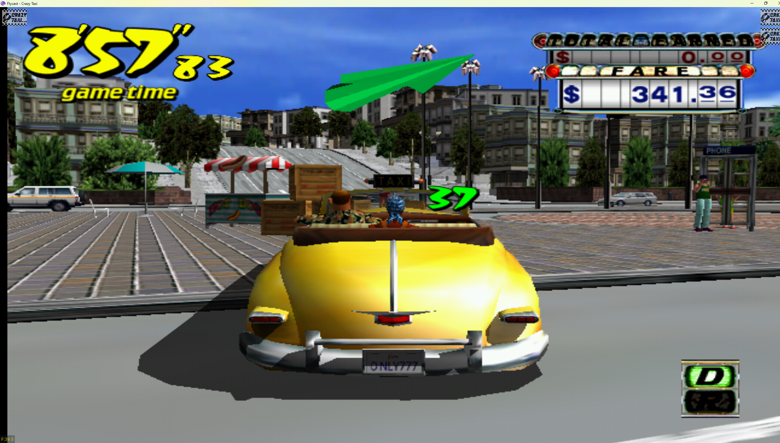As promised recently by the Nokia Developer team, software update (39-5_) is currently available for the Nokia N950 over the air (OTA).
At the moment there is no corresponding oneclickflasher-tools available that would enable you to update via a computer. To initiate the update either click on the “deviceupdate”-notification in the events screen or it can be initiated by going to settings -> Applications.
The Device is required to be running “beta 2” Firmware before updating it.
…. The update does not work on older versions, and you run the risk of rendering your device unusable if you apply the update to a device that contains an older image – then you will have to wait for the oneclickflashers.
TIP: Make sure you close all Open Applications and backup your data.
Changelog:
============================================================================= Release Notes For Nokia N950 device software PR1.1 (39-5) 18.10.2011 ============================================================================= General: The Nokia N950 PR1.1 software is apart from some hardware and license related differences a close match to Nokia N9 release 1.1 software. The major feature in this release is that it includes two variants of the software: the Global and Chinese variants. This over the air update uses the Global variant, the Chinese variant will be available later (as a separately flashable image). Other points of interest: * General Help (Info buttons) is disabled in the UI. * Developers should check out the developer section below, and review the OneClickFlasher release notes, as these are used to switch between variants. Changes from Nokia N950 Beta 2 (34-2) to Nokia N950 PR1.1 (39-5): * Application close by swiping from top to bottom is now always on. * Improved memory handling to boost application startup and overall performance. * Multilanguage keyboard and support for Swype. * Support for Chinese language (separate variant). * Added plugin support for Google, Picasa, Flickr and YouTube. * Number of small UI tweaks e.g status bar notification icon updates. * Number of bug fixes and changes have been implemented. * Galaxy on Fire application has been added. * Need for Speed Shift application has bee added. * Widgets Gallery and QT Quick components gallery application have been removed. Developers * If the device becomes unresponsive you can to perform a hardware reset. Press the power key on top of the device and keep it pressed down for 8 or more seconds. * eMMC erase may fail in some devices (see One Click Flasher release notes for details). * Reminder: you will need enable developer mode manually after flashing with a new image (i.e. when changing variants) * Developer mode is OFF by default. User needs to enable this option in order to download and install the developer tools. See Settings->Security->Developer mode. * Allow installations from non-Store sources is OFF by default. User needs to enable this option in order to allow installation of applications from other sources. See Settings->Installations. Updating from Beta2 to PR1.1 over-the-air using SSU * Users will get a notification (appears in events view) that they can accept to start the update process. * Alternatively users can manually check for updates by going to N950 Settings->Applications->Manage Applications * Users may get low memory and connectivity messages during the installation process. These messages can be ignored. * Galaxy on Fire II and Need For Speed Shift are not part of SSU update download. Nokia N950 phone hardware specification ======================================= The Nokia N950 phone uses same the hardware components as the Nokia N9 phone with the following exceptions: * The Nokia N950 is physically larger and is made out of aluminum, whereas the Nokia N9 has a polycarbonate unibody. * The Nokia N950 has a physical slide-out QWERTY keyboard. The Nokia N9 is a touchscreen-only device. * The Nokia N950 has a 4" TFT LCD display whereas the Nokia N9 has a 3.9" AMOLED display. Display resolution is same on both devices (854x480). Due to the use of different display technologies, developers should avoid one pixel width fonts and graphical objects with lines one pixel wide. Also avoid the extensive use of bright colors, especially white, when developing for OLED displays as this increases the power consumption (typical for OLED displays). * The Nokia N950 has a different physical camera module than the Nokia N9. Both camera modules have very similar image quality (Carl Zeiss branding in the Nokia N9) and both modules support 8Mpix image mode. * In the Nokia N950 the front facing camera is in top right corner and on the Nokia N9 it is in the bottom right corner. The actual camera module is same. * The Nokia N950 does not have support for NFC (Near Field Communication) * The Nokia N9 has a slightly more sensitive magnetometer and ALS (Ambient Light Sensor) * The Nokia N950 has a 1320mAh battery, the Nokia N9 has a 1450mAh battery Disclaimer ========== These release notes are provided to give users and developers information on certain differences between the Nokia N950 and the Nokia N9 devices, including device software. While every effort has been made to ensure the accuracy and completeness of these notes, we cannot guarantee that these are complete thus, these release notes are provided "as is" and without any warranty of any kind. Further, as the Nokia N950, including its device software, is not a commercial device, the quality and/feature set of the Nokia N950 is of beta quality and comes without any warranty or support whatsoever. Finally, when these release notes make statements as to the features of the Nokia N9 (e.g. describing differences between the Nokia N950 and the Nokia N9), it is not a representation that the commercial version of the Nokia N9 will actually include such features. Copyright (c) 2011 Nokia Corporation. All rights reserved. Nokia and Nokia Connecting People are registered trademarks of Nokia Corporation.
Source Nokia Developer. Thanks to @anidel for the changelog Tweet