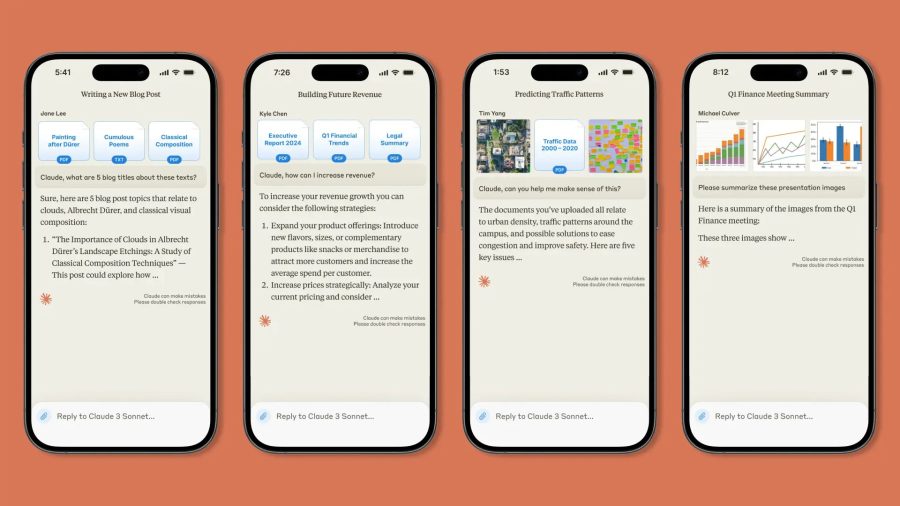Jux just rolled out a new smooth-scrolling, edge-to-edge, touch-driven view for its eye-popping personal publishing platform. After launching on the desktop Web in August and shipping its iPad view in October, Jux has now polished its Web experience for all the key screen sizes.

Optimizing for the phone forced Jux to get smarter. It now uses facial recognition for smart cropping of thumbnail images. Today’s update also comes with more optimization, caching and content distribution to help these loud, bold sites load as quickly as possible.
While high-profile native apps are busy standardizing Web content, Jux goes the opposite direction. It offers a range of post types: BlockQuote, Article, Photo, Video, SlideShow and CountDown, and more are on the way. Jux uses these starting points to figure out how to best display your content, and it lets you go to town customizing the fonts, colors and basic layouts and filling the screen with your ideas from edge to edge.
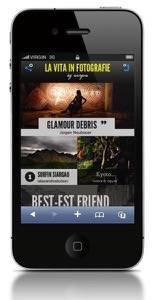
Jux creators have control over how their content is presented, and the new iPhone view preserves those choices with minimal adjustments. Some fonts sizes and colors are reined in to display properly within the constraints of a 3.5-inch screen.
The Web Is For Every Screen
As we wrote when the iPad version arrived, Jux proves that the Web is more than enough to deliver the best content experience for any screen. “Publish once, enjoy everywhere” is what CEO Ted Metcalfe wants to encourage.
Jux allows all the usual sharing, and today’s update also allows reposting of other Juxers’ stuff, like Tumblr has. But sharing features are not the center of attention. “We want to wrap it with other interactions and keep the focus on the stories and images,” Metcalfe says.
Jux has maintained its business goals since launching this summer. Metcalfe says the goal is to do better than 25% monthly growth in traffic and creation. It’s building an international audience, too, with lots of interest in the Philippines.
We like the way Jux thinks. It stands out boldly from the way personal publishing on the Web currently works. The best way to understand it is to see for yourself. Visit walkwithcheys.jux.com or willburns.jux.com to see Jux’s chosen examples, and try it on different devices. You can also create one yourself at jux.com.
What do you want out of a personal publishing tool?