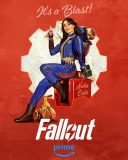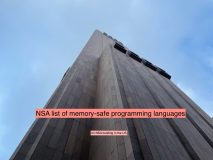Microsoft has unveiled a significant update to its OneDrive cloud storage service, rolling out new features and a redesigned interface.
According to an Oct. 3 Microsoft announcement, the overhaul is aimed at making OneDrive the central hub for file management across Microsoft 365. The new OneDrive experience includes AI-powered recommendations, new views for organizing files, offline access in the web browser, and tighter integration with Teams and Outlook. Microsoft is also bringing its AI Copilot technology to OneDrive to allow natural language searches and summarizations.
Some of the key new features include:
- A redesigned home page with sections like “For You” and “Meetings” to surface relevant files. The “For You” section uses AI to recommend files you may need right now based on your Microsoft 365 activity. The “Meetings” view shows upcoming meetings, recordings, and all files shared related to those meetings in one place.
- People and shared views for organizing files based on who they were shared with. These views make it easy to find files shared with you, no matter how they were shared. The people view sorts files based on who shared them, providing context if you don’t remember a filename.
- Support for opening files in desktop apps and offline access directly in the web browser. Soon, users can open files like PDFs and edit them in OneDrive online, with changes syncing back when reconnected. Offline mode allows full access to files in the browser without an internet connection.
- Tighter integration with Teams and Outlook by embedding OneDrive access in the navigation. This provides quick access to OneDrive files and tools without having to switch between programs.
- AI Copilot access allows natural language searches and summaries of files. Copilot lets you ask questions about files in OneDrive and get summaries without opening the file first.
Microsoft states that the goal is to provide a unified file management experience across Microsoft 365, whether files live in OneDrive, SharePoint or Teams. The company wants OneDrive to be the hub for all file activity.
The updates roll out starting this month and continue through 2024. They encompass both consumer and business versions of OneDrive.
On the security front, Microsoft is adding more data governance controls, like restricting file access and download permissions. The company says this helps balance collaboration and security as hybrid work continues.
Featured Image Credit: from OneDrive photos on the internet. Thank you!