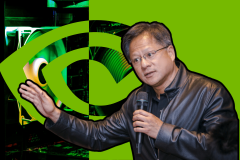Heres a quick rundown of Meshcentral, which you can use to connect with your home or office devices from anywhere in the world using Compute Continuum MeshCentral, the remote monitoring and management web site. You will need to download and install a special management agent on your computers. Once installed, your computers will show up in the “My Devices” section of this web site and will be able to monitor them, power them on and off and take control of them.
A few minutes ago I updated Meshcentral.com for improved Linux remote desktop support. One item just added was the addition of remote desktop on x86-64bit Linux platforms and better support on 32 bit Linux. So now, for Intel based Linux, the web based remote desktop should work just great. By the way, this includes MeeGo, below a screenshot of Meshcentral.com with remote desktop of the latest MeeGo 1.2 on a netbook.
To setup the mesh agent on MeeGo, you need root access to the terminal. Meshcentral has a few lines of script to cut & paste into the device to download and start the agent. After that, the computer will show up on the web site and you can start monitoring it, transferring files and of course, perform remote desktop. Perfect web based control over your MeeGo device!
Enjoy.
Ylian
https://meshcentral.com
Source Intel Sfotware