It’s a little bit amazing that any social networking site could pull what manyposts are calling “a Facebook” at this point in history. Nevertheless, LinkedIn has made news by creating an opt-out account setting to use member names, photos, and information in “social advertising” on the site. Facebook made this strategy infamous, although there’s no way to opt out of many of Facebook’s social ads.

Still, no one likes surprise opt-out uses of personal data. Complaints about this perceived breach of privacy have made the rounds over the last day or so. LinkedIn has just posted a response to the backlash offering some clarifications.
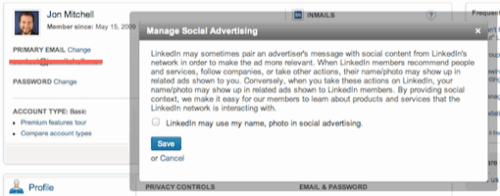
The post contends that LinkedIn is merely “testing” social ads. The company did update its privacy policy in June, making the coming changes quite clear. The new ads, as well as the opt-out policy, were not sprung on users by surprise this week (unless they missed the memo). The post also clarifies that the information is not shared with third parties, and it only uses profile information that anyone in your LinkedIn network could see, anyway.
But, of course, opt-in is always better than opt-out for new ways of using personal data. It’s too bad that LinkedIn had to bruise its users’ trust this way, but at least we have the option to opt out. If you’d like to turn off LinkedIn’s social ads, here’s how you do it:
- In the drop-down menu from your name in the top right of the screen, click ‘Settings.’
- Click the ‘Account’ tab with the shield icon.
- Choose the first option, ‘Manage Social Advertising.’
- Uncheck the box and click ‘Save.’
There. That wasn’t so bad.
















