Macworld | iWorld was last week, and as Apple-watchers expected, the emphasis was on the i-part. The iPhone and iPad are becoming blockbusters, so this must have been an exciting year to be at that show. I wasn’t cool enough to be there, but I’m pretty sure I read the blogs of every single person who was. And there’s one iPhone app they’re all talking about this week: Launch Center.

To a hardcore iPhone user, it seems like it should be relatively easy to explain what Launch Center does. But as the manymeditativeblog posts show, there’s more here than meets the eye. Launch Center’s creators at App Cubby are still figuring out for themselves what they’re onto here. They’ve broken into something fundamental about iOS that it doesn’t have yet, and they’ve made a $0.99 app we can all use to figure out together exactly what that is.
Launching An Experiment
Launch Center is one app for launching tasks across many apps. It can be a simple speed-dial-Mom or text-my-girlfriend launcher, or it can hook deeply into an app and, for example, go straight to Instagram’s camera screen. You can also link to any Web URL, which it will open in Safari. It also comes loaded with some neat shortcuts like a “Flashlight” button to turn on the phone’s LED. An update last week added scheduled tasks, so you can now associate an in-app action with a timed reminder. This all sounds so useful, but it’s surprisingly hard to figure out how to work it in.
I talked to App Cubby founder David Barnard today, and it sounds like he and developer Justin Youens are still figuring it out, too. Barnard says they only put Launch Center in their iPhone docks themselves in the last week or two. They’re experimenting now with different kinds of interfaces, beyond a simple list of actions, as well as different kinds of tasks to launch.
They’re also working with developers of other apps to create good URL schemes for inclusion in Launch Center. iOS apps have URLs for different screens or actions, just like websites. For example, to launch Instagram straight to the camera screen, the URL is instagram://camera. Launch Center users can input URLs themselves, and developers often make these publicly available. But it also comes loaded with some easy and common ones for users who don’t want to get their hands too dirty.

But is this something users want? Is the convenience of going straight to a common action, rather than swiping around for the app you need, tapping it and then acting, important enough for most users? Barnard and I discussed that at length, and I think we concluded that there’s no way to know without trying. So they went ahead and launched Launch Center at the unbelievably good price of $0.99, and now we can all try it. Barnard says that they’re getting about 1,000 downloads a day, and they’re especially big in Japan.
A Better Mental Model
Federico Viticci at MacStories wrote a thoughtful post last week about the shortcomings of Apple’s iOS home screen. The problem is that its “badges on a table” approach is not quite flexible enough sometimes. It forces users to think about launching an app and then finding a task, even though one or two taps might seem like enough to cut straight to the action. Apple has had to hack its own interface with features like Notification Center to speed things up.
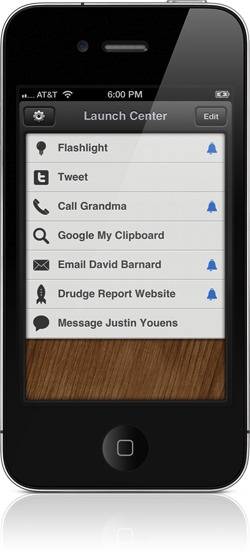
Launch Center started as a way to extend Notification Center, but the first version was rejected by Apple. The Launch Center of today is like a shelf containing its own list of actions chosen by the user. Barnard says they’re considering making an “experimental” version for pro users, letting people choose from a variety of different launcher styles to see what works for them.
Whether or not we’re conscious of them, I believe these kinds of time-savers and mental models are important to everyone with a smartphone. RWW fans almost certainly don’t know this, but I co-host a weekly podcast with my friend Jamie from App Advice about what to do with all these devices. We discussed Launch Center when we first heard of it and again in great detail two days ago, because we’re both frantically searching for ways to work this app into our lives. For now, I think we’ve both decided to just stick it on our docks first and find a way to use it over time.
In my Launch Center right now, I’ve got the Instagram camera launcher, “compose tweet” in Tweetbot (my Twitter client of choice), and a few Web bookmarks I use all the time, like my Kippt inbox. It’s still very much an experiment, but that’s the fun of Launch Center. If you’re looking for ways to get a little more oomph out of your iPhone, check out Launch Center and share what you come up with.





















