The iPhone App Store is here and if you have an iPhone like most of us at ReadWriteWeb, the App Store is the one place you’ll probably be for the majority of the weekend. There are a ton of great social network apps available in the iPhone’s App Store. From to Twitter to Facebook we’ve got quite the list to keep you connected to your friends with your iPhone.

Apps Galore
As one of the Gods of Twitter applications on the desktop, Twitterrific is a must have for the iPhone. Twitterrific brings an elegant and stylish interface to the table with almost every feature imaginable for using Twitter. My only quirk with this app is that it doesn’t have a navigation menu for me to easily go through my tweets and it comes with ads. You can easily get rid of the ads by purchasing the premium version of Twitterrific.

Attempting to bring something a little different to the table, Twittelator is not just another Twitter app in the App Store. With a nice user interface that’s similar to Twhirl, this is my official Twitter app. It offers some useful features that Twitterrific does not and makes replying to users and keeping track of tweets a ton easier.
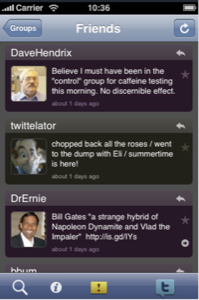
Facebook [iTunes]
The Facebook iPhone apps is more of a replica for the the Facebook site optimized for the iPhone more than anything else. There isn’t that’s new with this application except for the integrated Facebook Chat and avatars. However to get the most out of Facebook on your iphone, you’d be better off just going to the site in Safari. At least you can post on people’s walls there.

Myspace Mobile [iTunes]
There are plenty of reasons to get the Myspace app for the iPhone if you’re a Myspace user. However, the best reason is because the user interface looks a ton better. With a full feature set and plenty to do, I’d pick the Myspace app over the Facebook app if I actually had a Myspace account.
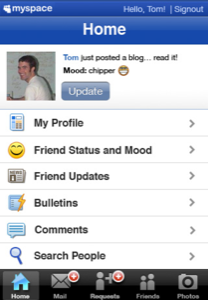
Exposure [iTunes]
Need to have your daily dosage of Flickr goodness? While there isn’t an official release of an iPhone app from Flickr, Exposure picks up the slack with ease. Explore featured photos, your images and those of your friends. Leave comments or share images on Twitter, Safari, and tons more. You won’t miss a beat on Flickr with Exposure.
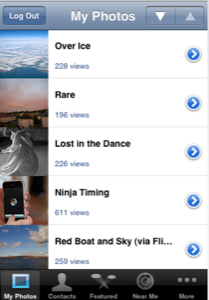
Bonus Tips
To get FriendFeed on your iPhone, head to FriendFeed.com/iphone to view the mobile version of FriendFeed optimized for the iPhone. Select the plus sign to add FriendFeed to your homescreen. FriendFeed should now have its own icon on your homescreen so that you can tune in anytime you’d like. You can also apply this same trick to the Digg site optimized for the iPhone.
So what are some of your favorite social network apps for the iPhone? Did we miss any? Be sure to leave us a note and show developers of these awesome applications your love and support in our comments section.
















