For those of you that cut your teeth on graphical OSs and have never had to use a command-line terminal emulator, this article isn’t for you. There is no Flash here, no OCD multi-tasking, cutting-and-pasting from one window to another. If the term “command line” reminds you more of the movie Tron than of something you actually use everyday, then perhaps you won’t find much joy from reading the following post.
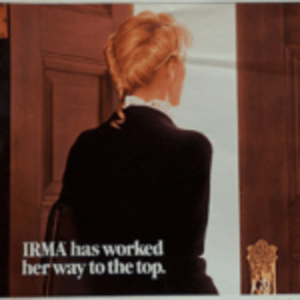
But for the rest of us that grew up when PC DOS first came into corporations and when mainframe programmers walked among us, you might enjoy this trip down memory lane.
The memories were trigged by a press release from Attachmate, which is now probably the largest software vendor of things that you don’t really care to try or buy, including probably the leading commercial vendor of Reflection, a terminal emulator. For those of you that are still reading, this is a product that allows you to connect to a command-line console (such as Terminal in Mac OS or Windows HyperTerminal).
Back in this Jurassic era, we had big CRT-terminals that connected to our mainframes with a variety of other boxes, using coaxial cabling. These things displayed 80 characters across text in a single color, and that color was usually green (hence the name green-screen terminals). They could be found on many corporate desktops and looked like this:

When PCs came into businesses, one of their first uses was to stick a card inside them and run 3270 emulation software so they could talk to the mainframes and be used as terminals. This was a semi-big deal, because it meant that you didn’t need to have two devices sitting on your desktop: the 3270 terminal and the PC. Now we have multiple devices on our desktop (tablets, smart phones) and multiple monitors, so I am not sure this is progress. But I digress.
IBM even made for some time a 3270 PC (the model 5271) that combined the two together. It had its own plug-in cards and special keyboard with two rows of function keys as you can see here in the photo.
photo credit of 3270 IBM PC: John Elliott

Starting in the late 1980s, the mainframe cabling was replaced with local area networks of PCs. These were connected to the mainframe at a single gateway. IBM tried for many years to convince corporations that its Token Ring cabling scheme was superior, but eventually this too went the way of the Dodo and now you would be hard pressed to find any Token Ring anywhere in use. One reason was these huge monster connectors:

But mainframe terminals weren’t the only kinds of terminals. There was an entire second collection of terminals that were used to talk to Digital Equipment Corp. VAX computers that used the VT-100 protocols. These just used an RS-232 serial port that was found on the back of most PCs up until the mid 2000’s or so. (RS means Recommended Standard.) The “s” in USB is the modern serial port equivalent.
There are still situations where many industrial, scientific and commercial embedded systems still use RS-232 connectors. I still have an USB-to-serial cable kicking around my supply closet for just those circumstances (not that I can recall having used it in the last several years, but hey, you never know).
Once Ethernet and the Internet became established, this whole terminal market was transformed. As broadband become more prevalent, modems went away and we just used terminal emulation software to connect to a computer across the Internet using TCP/IP. And as VAX and 3270 machines yielded to Unix and Linux, we didn’t need all these specialized tools and emulators.
Over the years emulator companies such as Digital Communications Associates, KEA Systems, Wollongong Group and Walker Richer and Quinn (WRQ) have come and mostly gone, interestingly all bought up by Attachmate. The company still sells more than a dozen different versions of Reflection, which was originally the name used for a brand of emulators to HP minicomputers by WRQ.
Certainly, the terminal emulator has come a long way since those early days. Food for thought the next time you open up a command session on your PC.

















