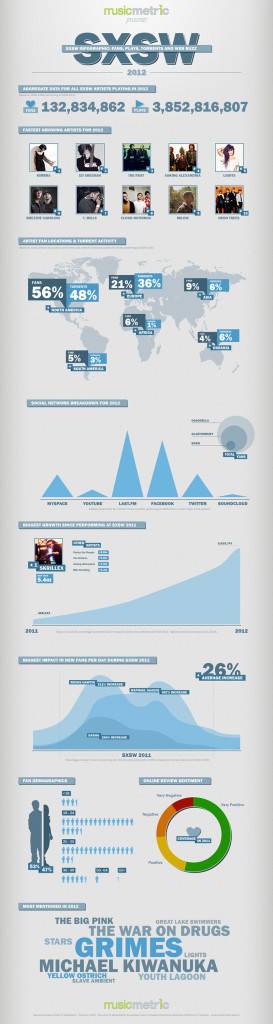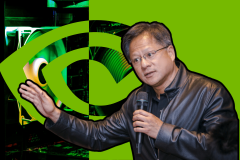The are various tech companies going after the “two in one market” and HP is right there, leading this segment in many ways. The two in one form factor is becoming popular as it combines a tablet and a laptop, whilst adding their strengths and not inheriting too much of their respective weaknesses.
The Hewlett-Packard Elite x2 1013 G3 has a 13-inch screen, quad-core CPU, 3:2 display, stylus, two Thunderbolt 3 ports, and magnetic keyboard. The computer currently costs £1,978.80 and is the successor to the family that the Elite x2 1012 G1 and Elite x2 1012 G2 belong to. The redesigned model has a solid quality feel to it, much like a solid slab of aluminium. Compared to previous models it has thinner display bezels and now support a 13-inch display.
To support the 2-in-1 device in an upright position, there is a flip stand on the rear. The stand is a little finicky to open at first, but once it is open it does a good job of keeping the device upright. That is assuming that you don’t want to use the device for lap use. In this scenario, it really is almost unusable with the keyboard and stand. Best to use it as a tablet with the virtual keyboard in this case.
Connectivity options
Previously, the Elite x2 1012 G2 series had 2 x USB-A ports, which now have been replaced with three USB-C ports, where two are also Thunderbolt 3 compatible and the remaining one is USB 3.1 Gen 1. I’m a little disappointed that no built-in SD Card reader support, but I suppose we can’t have everything. For WiFi we have the usual 802.11 a/b/g/n/ac configuration. There is also a SIM-card slot if you opt for the LTE model. Apparently, you can retrofit non-LTE models with this connectivity option, but always best to check with the manufacturer before purchase.
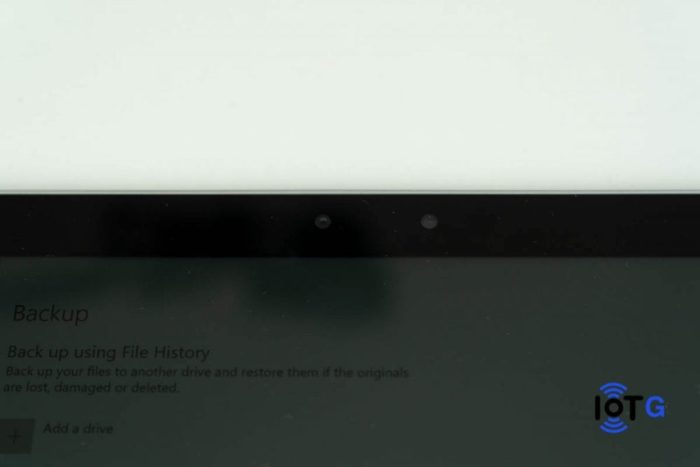
Cameras
The device has two cameras. At the front, we have a 5MP camera and the rear supports an 8 MP camera. The image quality was acceptable but not as good as you would imagine a 5MP or 8MP camera to display in this day and age.
What else?
The unit has a fingerprint reader that can be used for biometric access control. As I tend to attend conferences and need to squeeze in, sitting shoulder to shoulder to the people around me, entering a password isn’t always convenient and this is where a fingerprint reader really comes in.
The device also contains a Trusted Platform Module (TPM) 2.0 chip to enhance the security of the laptop. This microchip provides hardware-based security and can detect when you have been compromised by either a virus or malware. In this case it kicks into quarantine mode. This is not the only use case for TPM. It has storage space for your passwords, encryption keys and relevant certificates.
Stylus
The stylus connects to the tablet via Bluetooth and is charged via the USB-C Port and only takes 30 minutes to achieve a full charge. It supports up to 4,096 pressure points and has 3 buttons, one at the top of the pen and two near the bottom, that all can be Individually mapped to different functions. General use it seemed fine with not too much lag.
Screen
The screen resolution is 3000×2000, up from the previous models 2716×1824, that is sharp and a pleasure to use. Not everyone needs all these pixels, to be honest, and I tend to drop the resolution down a bit to make thing easier to see and also touch. Touching something that is as small as a grain of salt on a screen can be challenging. Talking about touch, this touchscreen supports 10-point multitouch and it performs adequately. I didn’t have any problems getting it to do what I wanted.
We also have support for HP’s SureView technology that can prevent the screen from being read from the side. This can be a useful feature if you are on your daily commute or, like me, at a conference.
Keyboard
This, for me at least, is one of the best features of this device. The keys are reasonably spaced out with average key travel and plenty of tactile feedback. I’d say it feels very “mac” like and that by no means is not a bad thing, as I like Mac keyboards. The magnetic keyboard connects to the bottom of the laptop (when in horizontal position) with a confident “snap”. It’s a strong connection and you won’t have any problems with it.
Trackpad
The keypad is large and just does what it is Intended to do and you then forget about it, exactly as what is supposed to happen. The important factor here is that it is large and maps nicely onto the 13″ screen.
Performance
At the heart of the device, we have an Intel Kaby Lake 8th generation Intel Core i7-8650U vPro quad-core processor running at 1.9 GHz base frequency but does support turbo boost speeds of up to 4.2 GHz. This model supports NVMe SSD, which is faster than conventional SSD drives and the performance shows. There was no lag in moving large files. The full range of the tablet have the following processor options:
- Intel Core i5-8250U
- Intel Core i5-8350U VPro processor
- Intel Core i5-8550U SIPP processor
- Intel Core i7-8650U vPro processor
GPU
The tablet graphics performance is powered by the Intel UHD Graphics 620 chip, which also powers this series line up. For casual gaming and graphics editing you will be fine and certainly better than some of the competition, but for something a bit more hardcore, like Adobe After Effects for Instance, you would be better looking elsewhere.
Speakers
The tablet has front-facing Bang & Olufsen (B&O) stereo speakers that are always good to see. The sound quality can be described as “Ok’ish” and nothing you would remember as an outstanding feature, as there isn’t much bass and the highs, mids, and lows all seem to roll into one. If you like to listen to music on the go then a pair of headphones will be highly recommended.
Battery life
The battery is rated as 10 hours and 30 mins, but on everyday tasks such as Internet browsing, email, word processing, and spreadsheets I tended to get slightly under the 8 hours mark, which is what one would expect out of this type of device. The fans did seem to trigger on the tablet more than I had hoped but still didn’t seem to kill the battery as fast as I thought they might have.
For video, through the various test I did, including video playback of MKV and H.264 content a little over 6 hours playback was achieved. This is probably less than what an iPad Pro 12.9 can achieve, but this is more of a business device, as opposed to a recreational or browsing device.
HP Elite X2 1013 G3 Hands-on Video
Conclusion
The HP Elite X2 1013 G3 is a very capable device and the target market, the business user, should not be disappointed with their purchase. Tasks such as browsing the Internet and general office duties it faired well. Battery life meant you could use this device all day, which is a major caveat for any laptop. The keyboard and trackpad were a pleasure to use, to the extent you forgot you were using them and concentrated at the job at hand. Speakers could be better, but certainly not a deal breaker.