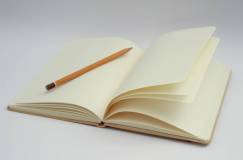Wireless charging is a relatively new feature that has come to both smartwatches and now smartphones. The Galaxy Note 10 is an example of a smartphone that is able to wirelessly charge as well as charge other devices. We know that users are able to charge their smartwatches with the Wireless PowerShare feature. But what about charging other smartphones.
In order to turn the feature on in the first place, you want to swipe down on notifications. After you want to then swipe down on the horizontal line underneath features. This will reveal other features you can use. Now, all you need to do is find the Wireless PowerShare icon, once you’ve done that, just tap on the icon. In order to charge another device, you need to put the smartphone upside down so that the back is revealed. Obviously, you want to make sure the surface you’re placing the phone screen on won’t damage it.

Then, all you need to do is place the device you want to charge back-to-back with the smartphone. This was tried with multiple smartphones that were capable of being charged wirelessly. The Google Pixel 3, iPhone 10s Max (with a thick case) and the Huawei Mate 20 Pro all charged with the Galaxy Note 10.
In order to turn Wireless PowerShare off, all you need to do is press the cancel button on the menu that pops up when the feature is enabled. It should also be noted that the Wireless PowerShare feature on the Galaxy Note 10 charges at 4.5W. This is equal to using a USB 3.0 port – as they push 4.5W.