Google recently implemented deeper integration between Gmail and Google+ by introducing a setting that lets anyone with a Google+ account send each other email.
The new feature is automatically set to “Anyone,” so Google+ users who don’t want to receive Gmail from strangers will have to opt-out. You can choose to receive email via Google+ from your extended circles, just your circles or no one.
Here’s how you do it:
- Login to Gmail and click the gear icon at the top right corner of your screen.
- Select “Settings.”
- Under “General,” look for the setting “Email via Google+.”
- Click the drop down menu and select the audience you want to have the ability to send you Gmail. I opted for “Circles.”
- Scroll to the bottom and click “Save Changes.”
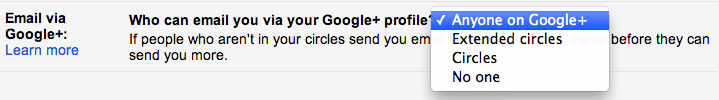
If you do decide to keep your settings broad, your email address will remain private unless you reply to an email sent via Google+ or add the person to one or more of your circles.
Additionally, the update takes advantage of the inbox categories Google rolled out last summer. Gmails you receive from Google+ users outside of your circles will be filtered into the “Social” tab in your Gmail account, but if someone in your circles emails you, it will appear in the “Primary” tab.
















