Facebook told The Wall Street Journal that, in hindsight, it probably should have done a better job of explaining its email switchover that left users with an @facebook.com email address as the default contact on their profiles. But it’s still up to users to switch their addresses back to their preferred address of choice. Here’s how to change your profile to show the email address you want to show to friends, not the address Facebook thinks you should be showing.
Facebook reminded the newspaper that it had alerted users to the change in April, but the issue exploded earlier this week when many learned about it for the first time. The move was perceived as a ploy to force Facebook members to use the @facebook.com email system, which has been an afterthought since its initial billing as a “Gmail killer” when it was launched in 2010.
“We want people to use whatever service is most effective for them,” a Facebook spokesperson told the WSJ – but not enough to switch them back to the addresses they had listed as their primary contact before Facebook changed them without consent.
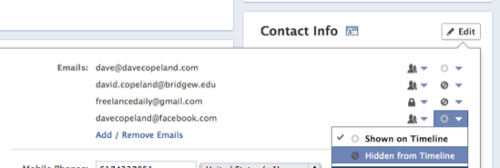
How to Remove Your @facebook.com Email From Your Profile
Fortunately, the manual switch is an easy one:
- Go to your Timeline and click “About.”
- Scroll down to the Contact Info and click “Edit.”
- Use the drop-down menu next to the @facebook.com email address to change it to “Hidden From Timeline.”
- Reverse the procedure for the email address you want to display on your Timeline, using the drop-down menu to highlight “Shown On Timeline.”
Then stay alert: Facebook is known for changing its service terms and requiring users to opt out rather than opt in.
















