Every day, hundreds of tweets fly past our eyes with links to important articles, meaningless drivel and the occasional self-promotion. There’s little, if any, way to tell what’s important and what’s not. Feedtrace has stepped in to try to fill this void and let you know what people are linking to that you might care about.

For ways to harness the beast that is our Twitter stream, Feedtrace may have just stepped in as an addition to the daily toolbox.
How It Works
Feedtrace works as a Twitter overlay, of sorts. You don’t look at your Twitter stream, but instead at the Feedtrace sidebar where you find your list of ranked links. As you navigate the links from this sidebar, Feedtrace steps out of the way and minimizes to the side of the window. It’s a browsing companion for navigating what people are linking to on Twitter.
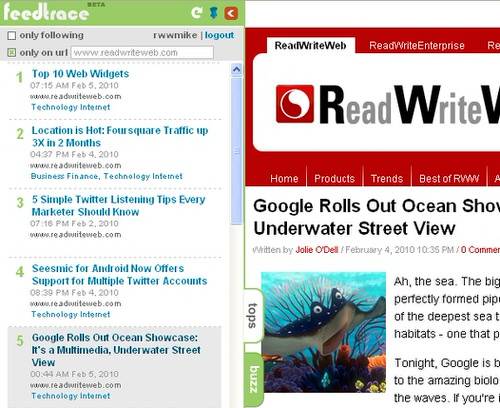
Personalization In Aggregation
Not only does Feedtrace collect tweeted links by overall popularity, like Tweetmeme, but it customizes what links it shows you by comparing to ones that you yourself have tweeted. It uses a ranking system, ranking each link according to how recently it was posted, the “credibility” of the user according to their following/follower ratio, and the number of tweets and retweets.
In addition to aggregating the most popular links Twitter-wide, you can also choose to login to the service with your Twitter account and have it examine only those links added by people you follow. We think this might be a real, distinguishing feature. There are a thousand ways to find out what everyone else is talking about. This lets you find out what the people you are following are talking about.
You can also restrict Feedtrace to look just at a single website, to see what people are talking about the most. This can be a great tool, not only to quickly skim for what people really like right now on a website, but if you have a website yourself, it’s another way of measuring your own success.
What’s The Buzz?
The final feature we want to note is that the you can also take a look at who is saying what about the current link you’ve chosen to visit. By clicking the “buzz” tab on Feedtrace, you can see all of the tweets related to the current page. Feedtrace also lets you interact with those users, allowing you to retweet, favorite and reply from directly within the sidebar.
The program was just launched last week and is still officially in beta, but from what we’ve seen we’re excited to see more. According to its blog, a new version “will incorporate new personalization options and improved navigation” and should be released before the end of February.
















