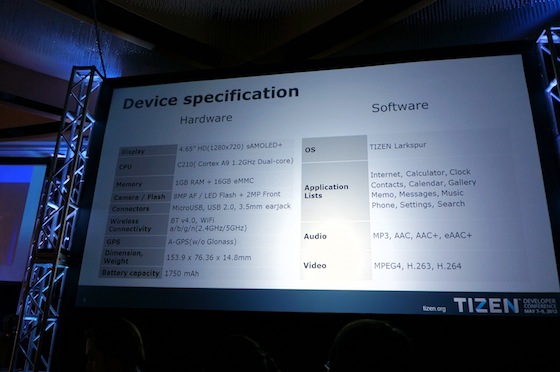So what do you need to get an OS off the ground ? Well a OS that is being actively worked on, willing developers and the next ingredient is FREE DEVICES TO DEVELOPERS !!!! Its all good and well having SDK’s and IDE’s with emulators but the thing that excites is seeing your application living and breathing in the flesh.
So the good people at Samsung have given over **** reference devices to developers for them to start wring their HTML5 Apps. Support for Native apps will be introduced with v2.0 of Tizen (codenamed Magnolia)
The Specifications of the device are as follows in this picture:
Some interesting specs including a 4.65″ HD (1280×720) Super AMOLED PLUS Screen, 1.2 GHz Cortex A9 Dual Core Samsung Exynos C210 CPU, 1Gb RAM, 16Gb eMMC, MicroSD, 8MP AF Camera, BT 4.0, Battery 1750mAh
 |
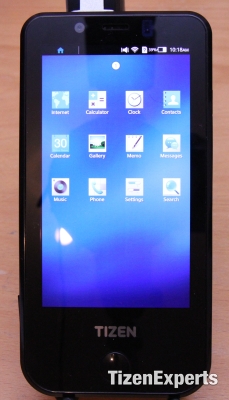 |
When checking out Settings -> About Phone, We can see that the Model is listed as Tizen Reference and Version Tizen Larkspur. There is a distinct difference in the number of applications and features bundled in this build of the OS compared to the one that was installed on the devices that had given for development to the exhibitors. The Android like swipe down status bar and central location of accounts is missing amongst other things.
Confession: When I use the device, I keep double tapping on the screen to wake it up, yes, this is a bad habit from the Nokia N9.
Bundled Applications:
Internet Browser
Calculator
Clock
Contacts
Calendar
Gallery
Memo
Messages
Music
Phone
Settings
Search
The browser does really shine as what was previously stated with its HTML5test.com score of 415 and feels like true desktop browsing. There is no pinch to zoom at the moment anywhere in the system (including browser and gallery) as this has not been implemented yet.
Video:
NOTE: THIS IS A PROTOTYPE DEVICE. VIDEO IS ONLY TO SHOW THE GENERAL FEEL OF THE OS AND YES IT IS STILL EARLY IN ITS DEVELOPMENT.
Image Gallery: