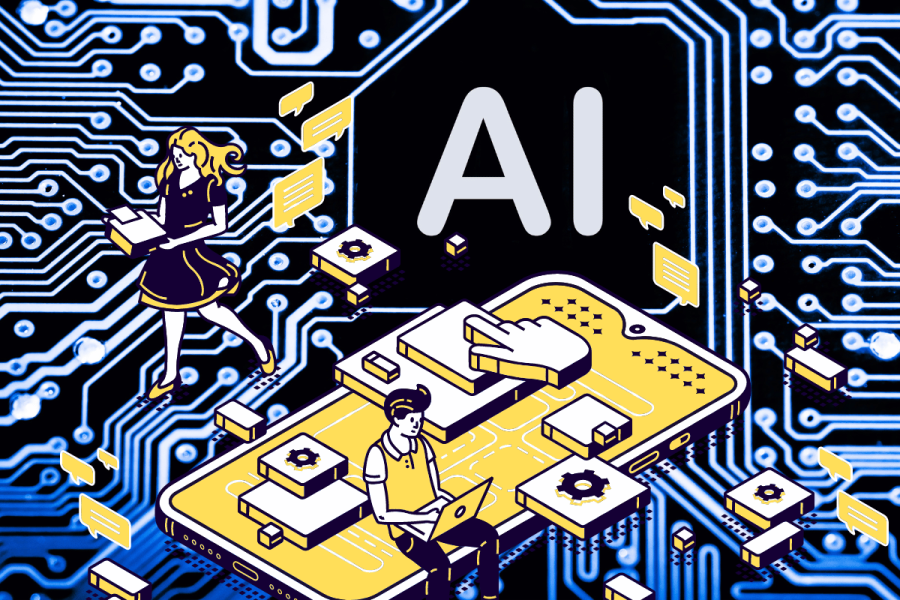Google just made its Picasa Web Albumsa lot more social. While you could always share albums with others, you can now also invite other users to contribute photos to an album themselves. Currently, as Google rightly points out, if you go to an event and a number of people take pictures, they will end up on various different photo sharing services afterward. Now, you can just set up one album and everybody can contribute their photos to this one album.

To contribute to an album, users have to be signed in with their Google Accounts. After that, they can just click on “Add Photos” and start uploading images through the browser interface. Photos from contributors will show the users’ names, and they can rotate, delete, and add captions to images.
In order to choose contributors, Picasa lets you access your Google contacts, and you can invite individual contacts or groups that you have already set up in Google Contacts (think: co-workers, family, etc.).
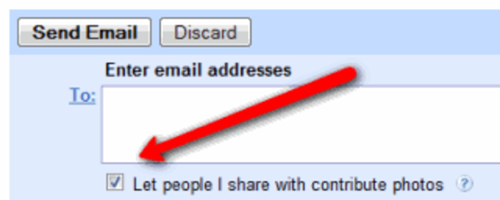
Sadly, you won’t be able to use the Picasa desktop software to upload images to these albums if you are an invited contributor – only the actual owner of the album can. Also, if you use Internet Explorer, you can only upload five photos at a time.