Just in time for Christmas, Google have rolled out some new features for the Google Assistant, the main one being that the infamous Google Assistant can become your on hand interpreter.
How do you start using the feature?
To start using the feature you first need to say “Ok Google” and they say a command from the list below:
- Be my [Language] interpreter.
- Help me speak [Language].
- Interpret from [Language] to [Language].
- [Language] interpreter
- Turn on interpreter mode.
After you’ve started the interpreter, you can either type or speak in the language you’re trying to translate from. And then, Google will relay it to you in the language you wanted.
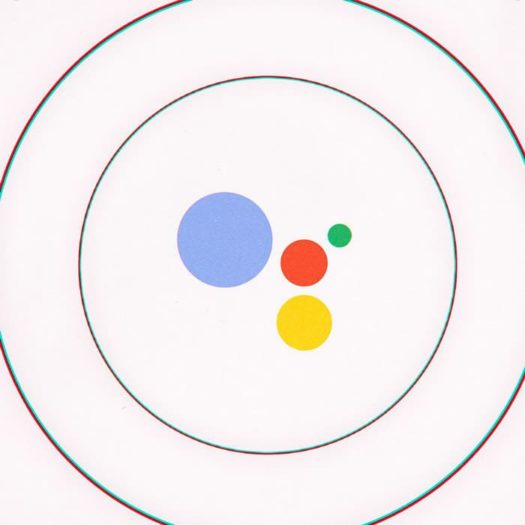
If you want to disable this mode you just have to say a command like: Stop, Quit or Exit. If you’re on a smart display, you just have to swipe from left to right to stop the interpreter.
This skill is obviously useful for when you’re abroad and you need that little help to tell the taxi driver the name of the hotel you’re staying in. No more having to buy a premium account to make sure you’re actually going to remember the words. The Google Assistant Interpreter supports 44 languages. These include Russian, Hindi, Polish, Spanish and more.
This feature is going to be available on every mainstream Android phone as it’s pre-installed. If you want to try the feature on iOS, you’re going to need to download the smark assistant.
I’m going out on a whim and thinking that Google is going to source it’s translations from their very own ‘Google Translate’. Unfortunately, Google Translate is not known as being the most reliable source. So hopefully they have made sure to cover most (if not all) misconceptions that may come with the language.
Subscribe to our newsletter below to get emails about new deals and promo codes that are available in your country.

















