
Google may have just dropped a bomb on traditional email with “Inbox,” a new app for Web and mobile that appears to break a lot of long-standing email tropes.
Inbox looks like a mobile-focused cross between Gmail, Google+ and Google Now. It scans your mail for important information such as flight times, appointments and emailed photos or documents, highlighting them with images, tags and buttons that draw your attention and let you take action (for instance, by confirming a flight).
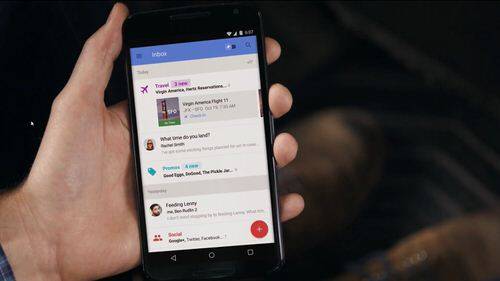
Goggle’s new email app steals a helpful feature from Dropbox’s Mailbox app that lets you “snooze” emails and reminders for a day, a week or any other time you like, letting you effectively postpone less urgent messages.

It also lets you set reminders at the top of your screen that you can dismiss with a swipe. (It may also set some of these automatically.) Some examples:
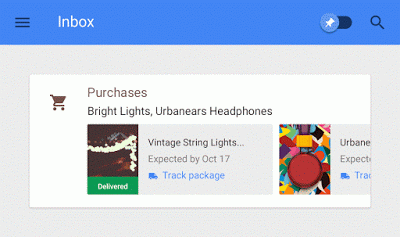
Finally, the new app reimagines Gmail’s current “tab” structure, which automatically sorts email into your main inbox and separate bins for social, promotions, updates and forums. In Inbox, related clusters of email become “bundles” you can open up and save or archive. Supposedly you’ll be able to teach Inbox how to group email over time.
See also: Google’s Gmail App Is Ready To Start Managing All Your Other Email Accounts
There is, of course, a catch: You might not be seeing Inbox yourself very soon. Google is once again rationing access to the app—much the way it originally did with Gmail back in 2004—so you need to request an invitation by emailing [email protected]. (Presumably Google won’t keep Inbox an invite-only service for three whole years.) Existing users will get to invite their friends as well.
In the meantime, here’s Google’s introduction-to-Inbox video:
Screencaps from Google’s Inbox video
















