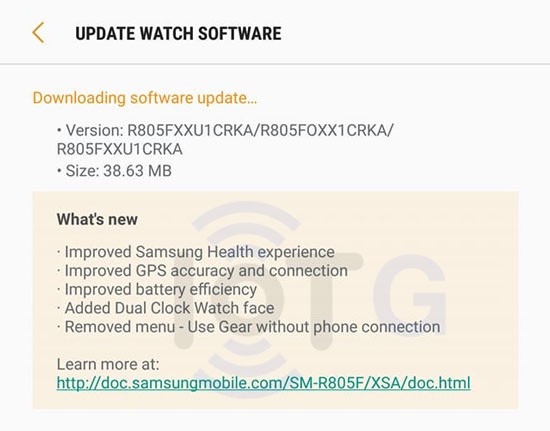What is that I smell? Is it the fragrance of a new Samsung’s Galaxy Watch LTE software update? Oh yes, it is and we here at IoT Gadgets love firmware updates. Anything that makes your tech faster, more stable and more feature rich – Yum, give us more of that!
This update, version R805FXXU1CRKA, currently being rolled out on the Telstra carrier in Australia/New Zealand. Mainly as a bug fix download, It addresses a few issues that smartwatch users are having. We have improvements to battery life, which some users have been complaining about, whilst others are quite content.
It has to be said there are lots of users are quite happy with how long the battery lasts in their Galaxy Watch LTE, whereas as others have problems getting close to 24 hours usage time.
GPS accuracy and connection is also a listed improvement. Being an LTE model smartwatch, you can leave your smartphone at home whilst they go on their daily run. The tracked run can be VERY inaccurate at times, so let us hope this puts a stop to that. Samsung Health, the fitness app, has improvements, but I haven’t seen it at the moment to dissect exactly what they are. What else do we get? A new dual clock watch face – Nice 🙂
Galaxy Watch LTE Changelog – CRKA
Here are the changes that you get for software R805FXXU1CRKA. Size is 38.63MB and platform version is Tizen 4.0.0.1
- Improved Samsung Health experience
- Improved GPS accuracy and connection
- Improved battery efficiency
- Added Dual Clock Watch face
- Removed menu -Use Gear without phone connection
This update for the Galaxy Watch LTE version currently available on the Telstra carrier in Australia/New Zealand, but we expect it to roll out globally soon.
You should get a notification, on your phone that is, that an update is ready to download. In case you don’t, you can manually check. To do this, Scroll down to Settings -> About watch -> Update watch software -> Update now. If nothing shows then you will have to wait for Samsung’s global network of servers to provide the update in your region.