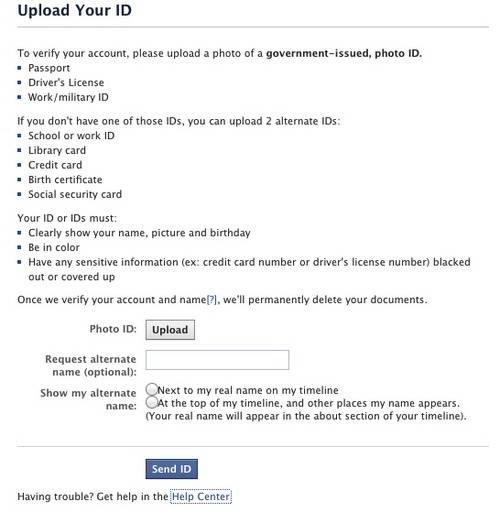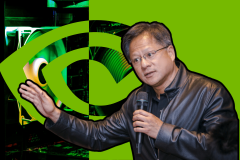Chrome OS is only going to get better, and there has been little doubt over that. The platform has been consistently getting some nifty features that has added to its wider adoption. Now two more of such wealthy features that’ll hit the platform in the future has been confirmed. Kan Liu, Senior Product Manager for Chrome OS at Google, has told Android Police that virtual desktops are on the roadmap for Chrome OS. The company is also working on to add an option on Chrome OS tablets to request mobile version of a webpage.
Chrome OS to get Virtual Desktop Workspaces in future
The lack of virtual desktops on Chrome OS has been long lamented by Chromebook users. It’s a feature that can be of huge importance for productivity workflows, as it allows the user to keep multiple applications, window positions, and settings available for recall at any time. Or in other words, we can say that “virtual desktops give us a software-driven version of multi-monitor setups.”
Virtual desktops have been long available in other operating systems like Linux, Mac OS and Windows. And better late than never, Chrome OS will get it too. However, you shouldn’t get too excited just yet. There’s still no definite timeline as to when this feature will arrive. And in all probability, not in the next few months for sure. But getting an acknowledgement from Kan Liu itself is motivating enough for now.
Another future Chrome OS feature that Kan Liu discussed in the interview with Android Police was the addition of an option to render the mobile version of a webpage. The feature is supposed to enhance the internet browsing experience, especially in touch-enabled Chrome OS tablets, like the newly launched Google Pixel Slate. Google very well knows that most of the web pages are poorly-optimized for touchscreen devices. And to address that, the company is working on to add an option that’ll request “tablet site” in Chrome on the Pixel Slate. Google also expects the web to do their bit and be more touch-friendly. After all, some desktop websites are designed for point-and-click experiences and just don’t cooperate with touch input at all.
Read our Google Pixel Slate hands-on unboxing here. And how do you like these upcoming Chrome OS features? Tell us in the comments below.