Distributed teams. Virtual work. Placeless offices. Whatever you want to call them, groups who work from geographically separate locations are more common than ever.
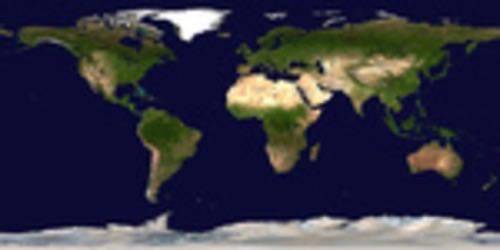
Despite how widespread this mode of coordinating work has become, there are those still wondering just what tools are absolutely crucial to making a distributed team work. Here’s a list of the four types of applications you’ll need, and some examples of the popular places to get them.
Of course, the following list is missing something: email. Truth be told, we won’t waste your time by outlining why email is indispensable. What we will say is that the following four utilities are all things that will pare down your daily email burden.
One: IM & Chat
Instant messaging and chat are one item, practically speaking, but they tend to serve different, equally-important social functions in the enterprise.
One-to-one IM is the best way to ping your virtual coworkers, and is really the only app that comes close to the easy access you’d get from collocation. Cross-platform apps like Adium and Pidgin are extremely popular, in addition to utilities packaged with whatever OS you work from. Enterprise instant messaging services like Microsoft Office Communications Server and Lotus Sametime have been around since the late 90s.
Group chat is slightly less common a need than IM, and is less useful for informal access in your daily workflows. But for certain use cases, only group chat will do. Skype and Campfire from 37Signals can’t be beat from our perspective, though there are enterprise-specific options out there. If you’re looking for a network that’s dead reliable, you could go old school and opt for an IRC channel.
Two: Wiki
We pointedly chose not to mention the generalized notion of a “knowledge base” or document repository. A fully-collaborative space for documents is a necessity, not an experimental accessory to your tool set. What’s more, wikis are by-and-large either free or relatively cheap.
In terms of getting one, wikis offer some of the most diverse (and confusing) options out there. You can get free software like MediaWiki or DokuWiki. You could also go with a hosted provider such as PBworks, Wikispaces, Zoho Wiki or EditMe. Options for the enterprise often do a lot more than just wiki besides, and the leaders in that sense include Confluence, Mindtouch, Socialtext, and XWiki.
Three: Task Tracking
By task tracking, we mean any tool that exists to keep track of the group’s work. These can be issue trackers like
,
, or
. For those less-development oriented, it might be something tailored only to project management, like
,
, or the offerings from
and
.
Four: Web Conferencing
Web conferencing is the most formal of these four applications. It might seem like a fairly dull use of the Web to be conducting meetings over it, but often as not it’s the only application to come close to replacing face-to-face meetings.
If you’re looking for full video and audio capabilities, conferencing is the most resource-heavy of the quartet, which is why there are more options available from big vendors. The most popular these days include: WebEx from Cisco, GoToMeeting, and Adobe Connect.
Image credit: hangglide from Flickr

















