Social photo-sharing site Flickr has, at long last, added some much-need social networking integration to its online service. You can now simultaneously post your photos to Flickr and Facebook. Only photos you set as “public” will appear on your Facebook Wall, however, as the new sharing options respect your photos’ privacy settings.

But don’t be confused if you start seeing double-posts of Flickr photos once you enable this new feature: this supplements, but does not replace the native Flickr sharing you may have configured earlier via Facebook settings.
How To Use the Facebook Sharing Feature
To get started with the new Facebook integration, you must head over to this page and connect your two accounts. Afterwards, every time you upload a public photo to Flickr, you’ll see the update appear on your Wall, complete with large thumbnail image, photo title and description.
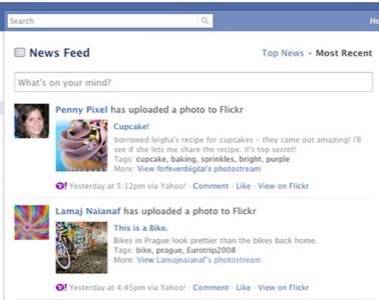
Before you start posting your photos to Facebook using the new settings, though, you’ll want to double-check and make sure that you’ve switched the older Flickr to Facebook integration off. To do so, go to Facebook and click “Wall,” “Options” (at the top or your Wall), “Settings” then “Flickr.” If Flickr is enabled, click “Remove.” Also note that there are several third-party applications that also update Facebook with your Flickr photos, and you will need to remove them as well.
Flickr Getting into Sharing? Finally?
For a website dedicated to sharing photos with friends, family and the world, Flickr incongruously offers very limited external sharing of its photos. Click Flickr’s “Share This” button and you have options to grab the link, “blog it” or share via email. Where are the other numerous social sites you would expect to see via a “Share this” link? Where’s Digg? Where’s StumbleUpon? Does Flickr not want to encourage serendipitous discovery of its public photos?

And where’s Twitter? Photo-sharing competitors like TweetPhoto, Twitpic and YFrog are running away with the “tweet this photo” business and Flickr doesn’t seem to care. Although last year Flickr introduced a way for you to tweet your photos, it’s oddly hidden away under the blog settings configuration page. It’s doubtful that many casual users even know the option exists.
So now Flickr likes Facebook? The Flickr blog post notes that the new feature is powered by the recently revved-up Yahoo Updates platform, whose settings can be managed over on updated Yahoo profile pages found at the pulse.yahoo.com (which, by the way, looks like a Yahoo-ized FriendFeed clone). We hope this is the start of more sharing options to come for the busy photo-sharing website, but given Flickr’s track record with access to external sharing features, we won’t hold our breath.
















