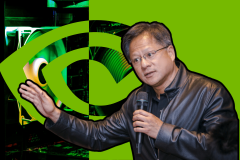Google is putting a lot of effort to close down the feature gap between Chrome OS and more traditional Operating Systems. The web giant is adding one after another feature to the OS, making it more suited for a wider range of working environments with each passing day. Chrome OS recently got updated to version 67 (67.0.3396.78), with a lot of key improvements and new features. A few notable improvements include support for Progressive Web Apps as stand-alone apps and Split Screen support in Tablet mode. Google is now working on the next update to Chrome OS, with even more new features. Here are some of the new features that are planned for future Chrome OS updates.
Linux support
Chrome OS already supports Android apps, and it’ll soon be running Linux apps as well. Google Pixelbook and Samsung Chromebook Plus currently support Linux apps via Project Crostini. The first appearance of Linux support in the Stable Channel is scheduled for Chrome 68. But we expect it to be a bit wonky in the first few releases.
Read Also: Visual Studio Code seen running on Pixelbook via Crostini container
Windows 10 support
If you want a Chromebook‘s design and hardware but not the Chrome OS, Windows 10 may become a native OS alternative for you. Google is evidently working on acquiring Windows 10 certification for the Pixelbook. If it gets success, Pixelbooks will be able to dual boot into either the Windows or Chrome operating systems. If the ability to run Chrome, Linux and Android apps side-by-side was not enough, imagine how powerful Chromebooks would be if they get Windows 10 support.
Dictation
A standalone version of dictation is being tested in the Chrome OS Canary Channel. To use the feature, put the cursor in a text input field, and start voice typing by clicking the mic icon in the status area. You can also use the keyboard shortcut <Search> + D. You can also play with the feature by enabling the chrome://flags/#enable-experimental-accessibility-features flag on your Chromebook. Now go to Chrome OS settings > Accessibility > Manage accessibility features then click “Enable Dictation (select to type)”. Remember, it’s still in the earliest of stages, and won’t work as smooth as you’d want to.
Android keyboards
At Google I/O 2018 in May, Google announced that Chrome OS would soon see support for third-party Android keyboards. It has already arrived at Chromium Gerrit, and should soon reach the Chrome OS Canary Channel, or may have already arrived by the time you read this.
Integration of Android files into the files application
Another Android-related feature coming to the Chrome OS is the integration of Android files into the files application. With this addition, Chromebooks with Android app support will be able to see all Android files on the device within the native Chrome OS Files application. Up until now, finding the files created by Android apps can be a hassle because they don’t appear in the Chrome OS file manager. The feature is live in Canary Channel and is expected to release with Chrome 68.
Note that all these features are currently in development stages. They go through rigorous tests, changes, and improvements, and may not work as described when they finally arrive in the Stable Channel.