

The biggest announcement at Facebook’s f8 event in San Francisco today was a radical new profile design. Called Timeline, the new design turns your profile into a colorful, easily searchable timeline of your entire life – at least the parts of it on Facebook. The Timeline won’t go live until a few weeks, but you can set it up as a developer preview by following these instructions. This is a “Developer Release” version of Timeline, so it may be a little buggy.
Here is a first look at Facebook’s Timeline, using my own Facebook account.
Initial Set-up
The first thing you’re prompted to do is add a cover photo to your Timeline profile. I chose a photo from a past ReadWriteWeb Summit (see above). Also note the timeline navigation bar to the right of the cover photo.
As you scroll down your profile page, you will see little dots in a central vertical timeline. Click the dots and it pops up with the update from that particular time (see below). Another key difference with this profile design is that your updates are segmented into boxes.
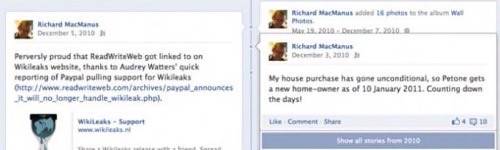
You can control which things are emphasized in your profile by starring them. In the following example, I starred a photo I took at a local festival. This changed it from a half-page status update into a widescreen one.

Scrolling Through Your Past
When you start to navigate your profile in Timeline, you begin to see the power this has to bring back memories of past times. I only joined Facebook in 2007, as I wasn’t a U.S. college student. But even scrolling back just 4 years to 2007, I found myself reminiscing about the friends I added back then, photos of me (beardless!), the groups I joined, events I went to, and more.
It’s worth noting that this will become even more powerful the more information about your life that you put on Facebook. As Marshall opined earlier today, over time your Facebook Timeline will become a digital equivalent of you.

Life Events: New Forms of Status Updates
A key feature in the new Timeline profile is the ability to define different types of “life events.” The status update field now has 5 different icons: Work and Education, Family and Relationships, Living, Health and Wellness, Milestones and Experiences.
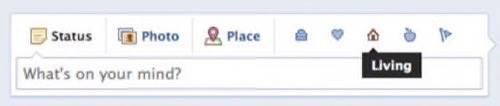
If you click one, for example ‘Living’, you are given a list of further options.

When you add a life event, it’s as simple as filling in a few fields.

One thing I’m really liking about this new design is how it encourages you to add photos, which makes your Facebook profile much more colorful.

View Activity
Finally, it’s worth highlighting the ‘View Activity’ link, which is prominently displayed on your new profile. This is private to you. It lists all of your recent activity, allowing you to update privacy settings and more.

Conclusion: Big Vision From Facebook!
In this post I’ve just covered the new Timeline profile. There is a lot more to explore in the upcoming new Facebook, including “social apps” that allow you to post about what music you’re listening to among other things (this appears to be invite only at this stage).
The Timeline profile alone though is seriously impressive. It’s colorful, easily navigable and has the potential to become a wonderful memory bank for you – plus of course your family and friends.
There are implications to that, including that you’re going to have to assess for yourself just how much information about your life you want to show in Facebook. Also you’ll need to decide how much effort you want to put in to update your Facebook with “life events” – for past events and as you start to add new ones.
Overall, I think this is a big play by Facebook for future generations of Facebook users. Imagine starting from scratch with this Timeline design when you’re a teenager and over the years building up a life story about yourself within Facebook. That’s the big picture to this new Facebook Timeline. It’s a wide-reaching and strong vision.
While I anticipate that a lot of current Facebook users won’t want to go through the hassle of updating their past activity, people will adjust over time and begin to add life events, share media and so on. Future Facebook users will just dive in head first.
The Facebook Timeline will go live for all in the coming weeks. In the meantime, let us know what you think of the new design in the comments!
















