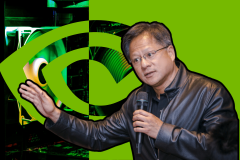Mozilla has released a new service that some of our readers might like the sound of. How about being able to use your web browser, any browser including Chrome, Safari, Microsoft edge, Microsoft IE, Opera, to send files? No additional software to Install on your desktop and it is reported there is an Android App in the works as well. Well, that is what FireFox Send is designed to do.
We consume a lot of media and being able to easily send large files to other web users is a godsend. You can send up to 1GB file size without needing to log in and up to 2.5GB if you have FireFox account. The other great thing is that it is an easy service to use as well.
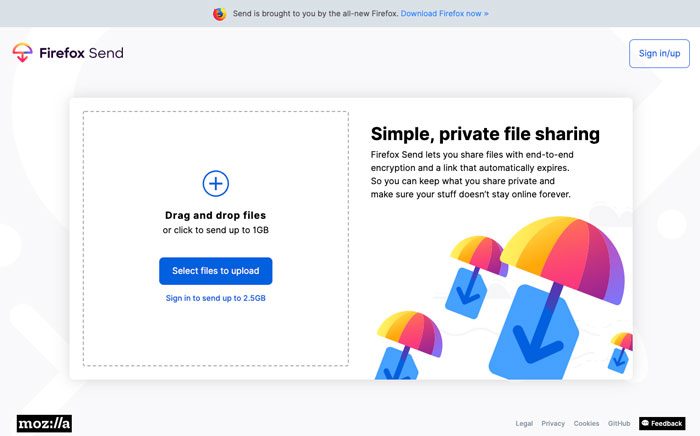
Send large encrypted files with Firefox Send
Are you ready to send your first file? Well, enter send.firefox.com into your browser. Select the “select files to upload” button. Now, navigate to where your chosen files are and select them. You also have the option of dragging the files into the “drag and drop” location. Now you get the option of selecting the period it will expire after or how many downloads. You can also choose to password protect your file.
Click on the “Upload” button and your chosen file(s) will be uploaded to Mozilla’s servers and you will be given a URL. All you need to do now is give this to your desired recipient and they can begin downloading on their side. Neat hey? There are many advantages of being logged in. Your files can take up to a week to expire and also you can increase the number of downloads up to 100.
Do you need any other reasons to choose this service? Well, the other thing is that it is free and backed by Mozilla. Two good reasons 🙂