The last time you cleaned out your inbox, how many of those emails were auto-generated notifications from social networks and other websites? Unless you’re particularly aggressive about turning off default notifications, it was probably more than a few. You’ve been meaning to get around to going through and changing all those settings, but – oh hey, hang on, there’s another email.

Editing the notification settings on a few big Web services doesn’t sound like a big deal, and in reality it’s not. But in all the digital, real-time chaos of life online, it’s easy to put off. You might zap one when you think of it, but what about the rest of them? Are you really going to sit there, hunt them all down and annihilate them?
It’s with this very basic, but nonetheless undeniable reality in mind that one teenaged entrepreneurial duo set out to create Notification Control. It’s an incredibly simple, single-page Web app that does one thing. It links you to the notification settings panel of many major social networks and websites.
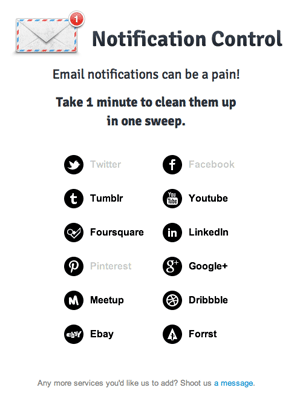
Yes, that’s it. It may seem almost ridiculous that anybody would need such a tool, and it doesn’t pull off any great programmatic feat. But truth be told, simply providing all of those links in one central, command-and-control interface is all many people will need to actually go through and tweak their notification settings in a way that’s more conducive to reducing clutter and preserving sanity.
Notification Control is the brainchild of Ben Lang and Tim Kendall, both of whom are in their late teens. It lists popular services like Twitter, Facebook, Tumblr, YouTube, LinkedIn, Foursquare, Pinterest and others and provides a direct link to each one’s notification settings. Naturally, you still need to sign in to each service to access the preferences; There’s no special cross-site authentication magic going on here. Kendall and Lang are just reaching out and helping you do something you swear you were going to get around to doing yourself, eventually. Maybe.









