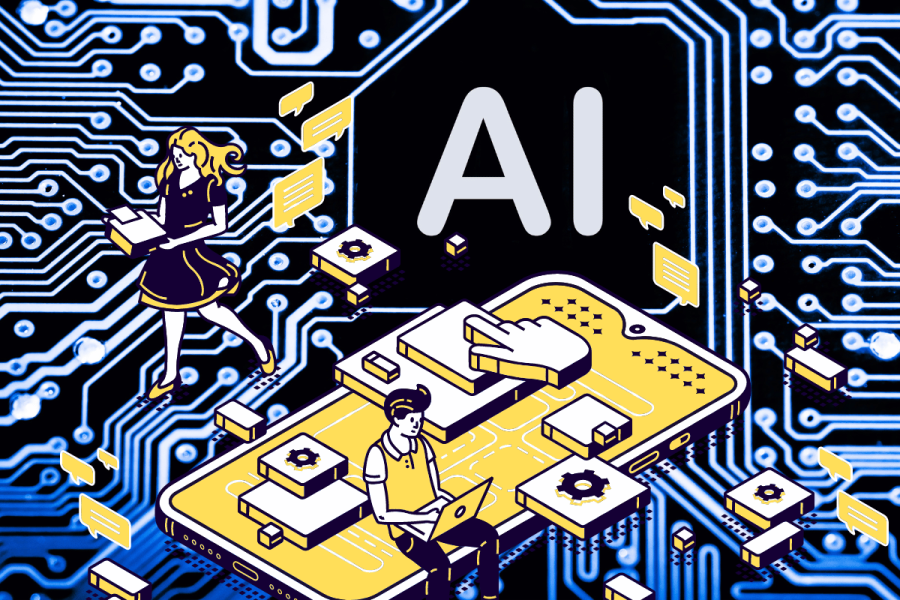is a new browser-based tool for saving web pages. Unlike other
bookmarking services, which simply save a link to a page’s location, Iterasi
captures the content of a page as it appears at that particular moment in time
and saves it in an accessible HTML format with just one click. This kind of
bookmarking is best for dynamic web pages that could change over time.
The Web is Dynamic
Dynamic pages are those that may change at any time from its initial
download. This could be from either the server’s knowledge of a user or the
actions of a user on the website. With many of today’s pages created using
dynamic technologies like CSS, AJAX, and other database-driven content, valuable
information you may have wanted to save can be lost forever. Another problem
that Iterasi addresses is the condition of “linkrot.” This occurs when a page
you’ve bookmarked disappears from the internet forever. With Iterasi’s
bookmarking service, you’ll never have to lose information again.
The Iterasi application itself is a web browser toolbar. When you find a page
you want to save, you click the “Notarize” button and the page is immediately
transferred to a secure personal account, where a copy of the web page is saved
including all images, forms, transactions, receipts, confirmations, and
personalized content. Since Iterasi saves an exact replica of any web page
you’re looking at, it’s great for things like saving online receipts or quickly
capturing the contents of a page deep in search or after answering a series of
questions.
Your private Iterasi account is accessible from any web browser. Within your
account, you can view your saved pages, organize them into folder, add
descriptions, or tag them. You can also search your saved pages using a powerful
search agent that even searches the pages’ text. Another great tool Iterasi
provides for power users is the Scheduler, which will automate page captures on
a regular basis so you can track and analyze changing web pages over time.
The Iterasi team said they’ve decided to start with IE7, so, at first, their
toolbar with be IE-only. However, Firefox and Mac support will come later on.
They based their decision on the fact that IE7 is the most widely adopted
browser and the hardest to tackle, too.
When Can I Use It?
Iterasi was just announced at this year’s DEMO conference and is about to go
into a private beta. They are currently planning a mid-year official
launch. However, you may be able to snag a beta invite by signing up
.
“As the Web increasingly becomes a more personal experience, there is a
growing need for tools like Iterasi,” said Chris Shipley, executive producer,
DEMO. “By uniting saving, searching and retrieving for dynamic and static Web
content, Iterasi will be one of the more useful buttons on the ever more crowded
toolbar”.
You can check out the demo of Iterasi for yourself here: