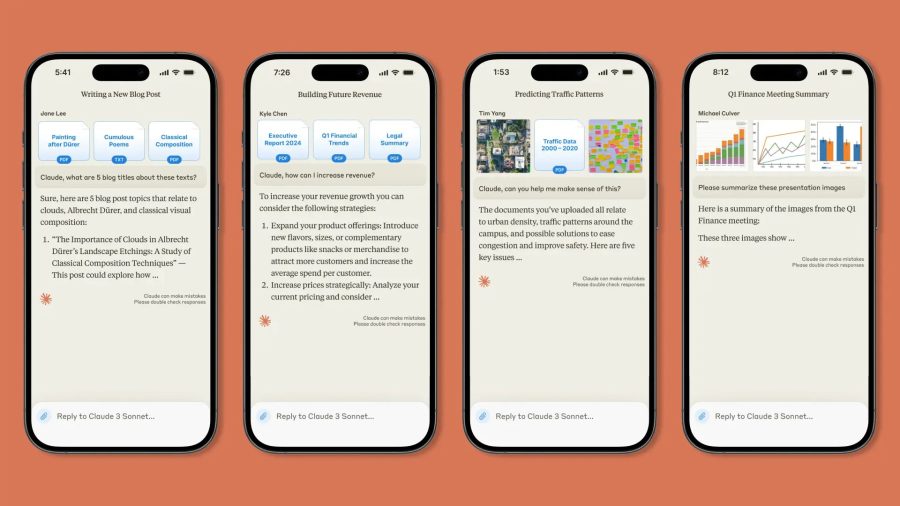Cooliris, the browser extension that launches a 3D visual search interface to the web, has just updated their application with what at first seems to be just a minor upgrade. But don’t be fooled, this small change to the Cooliris add-on is actually going to have a major impact on the product’s usability.

So, what’s different? As of today, Cooliris will no longer launch into a full-screen 3D browser when activated. Instead, Cooliris will launch into a separate browser tab. This change was heavily requested by Cooliris users, a multi-tasking bunch of folks who wanted to be able to quickly switch back and forth between Cooliris’s 3D web and all the other open tabs and applications running on their computers.
If we seem enamored of Cooliris here at RWW (just look at this previous coverage), it’s because this is one of the only companies to really deliver a useful 3D web surfing experience. Although there are a number of other “visual” search engines out there, in our opinion, Cooliris is one of the best. It lets us search through all of our favorite sites from flickr to YouTube to Facebook and so much more. And they have a nifty iPhone application, too.
The Benefits of Cooliris in a Tab
However, as much as we loved soaring around through the visually stunning Cooliris application, one of its main drawbacks was the way it took over the desktop’s screen upon launch. This sometimes even became an annoyance, like, for example, when an accidental click on the Cooliris button in Flickr had us sucked into the app’s full screen mode when we really meant to go to the photo page.
Now all that’s going to change because the new default setting is for Cooliris to launch in a new tab. Since all the supported browsers offer tabbed browsing, there was no issue in making this sort of adjustment. (Cooliris supports Safari, IE, and Firefox but tells us they’re working on supporting more browsers in the future.) However, full screen mode is still possible, if that’s your preference, via a button at the bottom of the screen.

Since Cooliris now launches in a tab, it’s given a specific and unique URL. This, in turn, delivers more features to the application. Because it’s just a URL, it can now be registered in your browser’s history, can be saved as a browser bookmark, and can be shared with friends via social networking sites like Facebook or Twitter. Of course, anyone clicking on the URL will need Cooliris installed to see what you’re sharing, but those that don’t will be delivered to a landing page informing them of this.
A Couple of Other Changes
Although the change in Cooliris’s launch behavior is the biggest news coming out of this update, there are a couple of other features worth noting as well. To begin, Cooliris now includes metadata for Flickr photos, just like how they had added metadata for YouTube videos, Facebook photos, and Amazon products during their last update. After Flickr, the team plans to keep adding in metadata for all their supported services over the course of future releases.
The metadata isn’t just text information, either. A lot of it is hyperlinked. For instance, in the Flickr metadata, you can click on a username or date to be immediately taken to all the photos from that user or time frame. Also new today is a right-side column that lets you browse all the photosets from that user.
If you already have Cooliris installed, just update your extension. New users can download Cooliris from here. This update currently works on Firefox and IE only. A Safari version is coming soon.
Cooliris version 1.11: The 3D Wall in your browser tab from Cooliris on Vimeo.