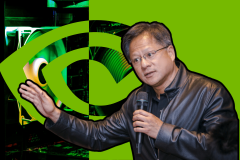This is the Beta Release of MeeGo* 1.2.0 for the Cedar Trail Platform. The image name is meego-netbook-ia32-20111123.5.img.
This image includes components supporting the Cedar Trail Netbook chipset:
- Kernel component: Enables the display driver and includes a kernel service which intercepts commands from user-space and passes to micro-kernels running on GPU. This code is licensed under GPL.
- User Space driver (PVR545): Closed-source user space 2D/3D and media libraries. The user-space binaries can be distributed only as part of a pre-integrated O/S image. The sources will not be available for distribution or re-distribution. This code is IMG proprietary and supplied under the license included in the image at /usr/share/doc/psb-video-cdv-0.02/license.txt & /usr/share/doc/pvr-bin-cdv-1.7.275140_6/license.txt.
Test configuration
Hardware: Beaver Bridge FFVS Fab C for Cedar Trail-M (B2 step silicon)
Operating System: MeeGo 1.2 update – meego-netbook-ia32-20111123.5.img
BIOS: American Megatrends Version 2.00.1201, project version ACTCRB1.86C.0057.A00
Installation
No special install steps are required. See https://meego.com/devices/netbook/installing-meego-your-netbookfor instructions on how to load the image onto your netbook.
Important Notes
Graphics performance, as measured by the graphics section of the Phoronix test suite (http://www.phoronix-test-suite.com/), is still being improved. Also, running the 3DMark®Mobile benchmark test (http://www.rightware.com/en/Benchmarking+Software) will cause a crash.
SW Video codec support in this release is for Ogg format only. Customers needing hardware acceleration for video decoding of other formats will need to license codecs from a 3rd party, such as Fluendo (https://fluendo.com/en/).
An open source SW flash decoder is included in this build. An evaluation version of a HW accelerated flash decoder is available from Intel at: https://registrationcenter.intel.com/RegCenter/ComForm.aspx?ProductID=1618.
Be sure to select the “Flash_10.2_CDT” download for the MeeGo RPM, and follow the instructions in the release notes to install it.
List of Known Issues and their Tracking IDs
The issues below are tracked at https://bugs.meego.com.
Top Issues
| Area | ID | Description |
| Hardware | 22822 | Fail to recover from S3 state (Need to restart system to solve this issue). |
| UI | 22854 | Battery applet doesn’t show correctly. |
| 23939 | Several UI string are not translated in Simplified Chinese language |
Other Issues
| ID | Description |
| 22823 | Sometimes the bluetooth applet cannot start up |
| 22854 | No battery exposed by kernel |
| 22862 | Audio capture(mono) doesn’t work well with the internal microphone. |
| 23118 | Cannot display webcam feed smoothly |
| 23367 | CDTM-PV Audio:USB Speaker/Headset is not detected as default recording/Playback device |
| 23392 | [chromium] Theme mismatch issue with gtk widgets |
| 23455 | intel_idle doesn’t support Cedar Trail |
| 23458 | “Unable to find service record” when sending file over Bluetooth |
| 23635 | IM- Unable to send Friend Request from Yahoo IM |
| 23636 | IM- Unable to Make Video and voice Calls using the IM application |
| 23637 | Evolution Mail – Unable to receive yahoo/Hotmail email using POP Server Settings |
| 23654 | There are two Internet Browsers in the application panel |
| 23957 | Chrome triggers focus-stealing in mutter |
| 23972 | Pictures and music folder is empty in non-English environment. |
| 23990 | Unable to turn ON 3G radio after having turned it OFF |
| 24250 | On pressing the “Fullscreen” button, video freezes but audio continues |
| 24258 | “Manage apps” can’t install some packages |
| 24264 | The status of “Security and passwords” is turned on, but it doesn’t work |
| 24288 | gthumb slideshow is visually corrupted |
| 24293 | “big_buck_bunny_240p” can’t be played by Media player |
| 24303 | IM account shown, in people panel with multiple accounts, is incorrect. |
| 24319 | The Undo/Redo function doesn’t always work in Tasks |
| 24320 | Right click on content in web browser is not providing expected context menu |
| 24321 | Unable to Voice Record/Chat when using a Bluetooth device |
| 24324 | Bluetooth File browsing option is not highlighted when clicking the “send file” tab |
| 24325 | Unable to format USB HDD with Disk Utility |
| 24326 | System goes to S3 in xinit, even after disabling |
| 24327 | Bluetooth cannot be enabled after resuming from S3 |
| 24339 | 1 pixel corruption on people icons in the people panel |
Issues resolved since Alpha release
| ID | Description | Root Cause |
| 22816 | Display distorted after configuration change | egl backend bug in cogl |
| 22821 | Wrong screen color and wrong panel position after changing the resolution of external monitor. | Fixed with Graphics driver update |
| 22826 | Unable to hear sound via Audio Call/Video Call in GTalk. | Duplicate of 22862 |
| 22829 | Jabber and qq account unable to log in. | Telepathy-haze package updated |
| 22852 | Toolbar settings dialog is empty at first time. | egl backend bug in cogl |
| 22919 | Some OpenGL applications show artifacts (Neverball, Google Earth) | Improved with Graphics drivers and libVA updates. |
| 23093 | Unable to login to the IM application with Network Proxy | Marked as duplicate of 10025 |
| 23105 | Calendar/Alarm reminder doesn’t work | Evolution rebuilt with libcanberra |
| 23368 | Audio not coming upon every reboot, need to adjust volume bar. | Pulseaudio didn’t write the initialvolume to hw correctly |
| 23379 | Unable to save volume status by restarting. | Fixed with audio driver patch |
| 23381 | Unable to save the new time after rebooting. | ‘hwclock’ component now included in image |
| 23388 | No display after unplugging an external display | Fixed with Graphics driver update |
| 23406 | Lid switch doesn’t work. | FFVS Hardware is missing magnetic lid switch |
| 23408 | Applications can’t be launched while netbook is connected to an external monitor. | Duplicate of 22816 |
| 23415 | Brightness Hotkeys don’t work. | Fixed with Graphics driver update |
Source MeeGo