The Camera Controller app for wearables on the Galaxy Store has now been updated to support Samsung’s latest smartphone lineup. This smartphone lineup is the Galaxy S20s. The Camera Controller app now is at version 1.0.79 and takes up 757.78KB – pretty small.
What does the Camera Controller do?
The Camera Controller is used to give users the freedom to capture images and videos on their smartphone via their smartwatch. This utility was teased during the launch of the latest Samsung smartwatch – the Galaxy Watch Active2. However, the app is also compatible with the Galaxy Watch and Galaxy Watch Active.
What you may notice is the list of supported smartphones is surprisingly small. The Galaxy S10, Galaxy Note 10 and the Galaxy Fold are the only ones that have been whitelisted by Samsung to utilise the features of the Camera Controller app. That is a bit disappointing.
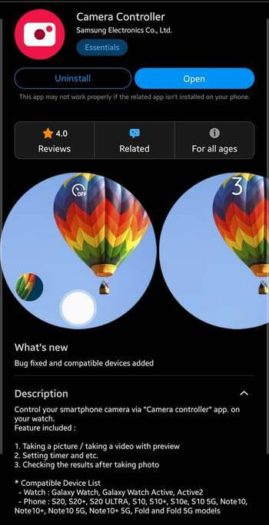
When you launch the Camera Controller app, you are prompted to open the camera app on your smartphone. Next, you just need to tap the capture button on your smartwatch to take a picture. As well as this, you can use the Instagram mode, Night mode, Pro mode and Live Focus mode of the stock camera by the smartwatch app.
With the app, you’re also able to set a timer – no one better blink when it gets to 0. As well as this, you’re able to check the results after taking a picture on the smartwatch. If you don’t like it, your smartphone is still in the same place so just take another one!
Click here to go to the Galaxy Store and get Camera Controller for yourself.

















