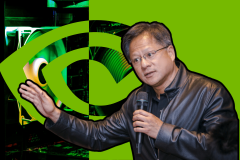The Brydge G-Type keyboard is a full laptop keyboard that features a glass trackpad that transforms your Pixel Slate into a laptop. The keyboard has been specifically designed for the Pixel Slate, but could potentially be used with other tablets, assuming they can squeeze into the hinge area that the Pixel Slate slides into.
Brydge G-Type keyboard Modes
You can use the Pixel Slate now in three different modes:
- Laptop – The full productivity mode of a laptop is now at hand. Your tablet is now transformed into a laptop and you can really make use of the full keyboard and trackpad to keep productive.
- Tablet mode – Folding the keyboard back on to the keyboard. For me, its best just to use the Pixel slate on its own, forget the keyboard for this one.
- Entertainment – With the Pixel Slate facing “the other way” on the keyboard, you can have the device closer to you and therefore making a more immersive media experience.
Google Pixel Slate Bluetooth Pairing Instructions
Pairing the Brydge G-Type Bluetooth keyboard with your Google Pixel Slate is a straightforward affair. Press the power button on the right-hand side of the keyboard. Once the keyboard is powered up, press and hold the Bluetooth button for 3 seconds. The button will begin flashing blue, which indicates that it is in pairing mode. One the Pixel slate, go into settings and then into Bluetooth and select the Bridge G-Type device. Done!
Battery life
Brydge boast that you can use the keyboard for up to 6 months on a single charge. This is assuming that you use it only 2 hours a day. I suspect my usage will require charging every few months, but that is still ok for me. Anything over a month usuage is fine.
Weight
This is not the lightest of keyboards, measuring in at 1.54lb (700g). You only really notice the weight once it gets coupled with the Pixel Slate, which is 1.6 lbs (731 g). That is a combined weight of 3.14lbs (1.43Kg) and boy does it feel SOLID!
Keyboard
The keyboard is made of aluminium with fairly large keys that have a standard “plastic” feel to them. They leave you with the feeling that they will be hard wearing 🙂 Personally, it didn’t take me long to get used to the keys and I’ve been pretty much at home with it since. Keyboards are always down to personal preference, but I feel this will appeal to a fairly large audience.
One brilliant feature of this keyboard is that it performs a super fast connection to the Pixel Slate when required. I have found it to not only connects fast, but also very reliably, which is something that some Bluetooth keyboards struggle with.
Brydge G-Type Keyboard Pixel Slate Lapability test
If you want to use the Pixel Slate with a keyboard on your lap, then this is currently the best keyboard on the market to do that. We will have a comparison video of the Pixel Slate keyboard up soon, but the spoiler alert is that this keyboard is the winner. It sits perfectly well on your lap and doesn’t “bounce” around too much due to its weight and solid construction. The hinges hold the Pixel Slate in place and do not “flex” too much when you are touching the screen. Some movement is expected and I think it performs very well.
Video
Conclusion
The Bridge G-Type keyboard for the Pixel Slate is a pleasure to use. Sliding the tablet in and out of the grooves that hold it on the G-type keyboard is a little fiddly at first, but you do get used to it. The keys are reasonably well laid out and have a good key travel of 1.5mm. This might seem a little much for some people when used on a laptop, but for me, it wasn’t an issue.
The fast Bluetooth connection was a welcome surprise. You do need to press the connect button and wait forever for it to establish a connection. I was unable to time the connection speed, as it was that fast, but if I said it was in the region of 200ms, I wouldn’t be far off.
The trackpad is large and you can easily scroll the full length and width of the screen without lifting your finger. It supports standard trackpad clicks as well as single tap and multitouch gestures. Overall I highly recommend this keyboard due to its build quality, fast connection, and great performance on your lap (lapability – new word for me).
Brydge G-Type Keyboard Special keys
Below is a rundown of all the special keys that are accommodated on this keyboard:
- Back – Performs the “Back” action in the browser or app that you are currently in
- Refresh – Refresh the current browser page
- Full screen – Toggle the screen from standard to full screen and vice versa
- Switch window – Shows you the currently open browser windows and applications so you can easily switch between them
- Screen brightness – Adjust the screen brightness. Screen brightness + Alt button – Adjust the brightness levels on the keyboard. You can set it Off / Low / Mid / High.
- Play / Pause – Play or pause any playing media
- Volume – Adjust the volume up or down
- Menu – Opens the settings menu
- Bluetooth – Use to pair the keyboard with the Pixel Slate
- Power – Turn your Brydge G-Type keyboard on / off.
- Assistant – Dedicated google assistant button
Brydge G-Type Keyboard Specifications
- 6-month battery life on a single charge
- Bluetooth 4.2
- Backlit keys with 3-levels of brightness
- 1.5mm key travel
- Supports USB-C charging
- Dimensions: Length: 11.44in (29.05cm), Width: 8.07in (20.50cm), Height: 0.28in 0.70cm
- Weight: 1.54lb (700g)
- Model number: BRY9001-INT
What’s Included with the Brydge G-Type
- Brydge G-Type Bluetooth Keyboard
- USB-C charge cable
- Quick Start Guide / Instructions