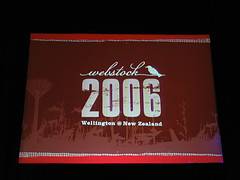Allows orientation locking of the home screen to be configured through the Settings application. Harmattan PR1.1 or later is required.
To set the orientation of the home screen navigate to Settings – > Applications – > Home Screen. The settings view cannot be reached by pressing the Launch button in the Store application.
Note: this unlocks Harmattan functionality not supported in any way by Nokia. Do not file bugs to Nokia or to the author if you change the default home screen behavior.
Source Ovi store