As part of the Mountain Lion preview last week, Apple put out a beta of its revamped chat application, Messages. If you spend a lot of time connecting with other folks on iOS devices, Messages is a must-have. If not, it doesn’t really add much to the mix.

Installing Messages is simple enough, though it does require a system reboot. If you’ve been using iChat, Messages will automatically import your accounts and you’re good to go. If not, it’s simple enough to set up your accounts. Like iChat, Messages supports AIM, Yahoo, Google Talk and Jabber accounts. To get the most out of Messages, though, you’ll need an Apple ID and Messages on the desktop and/or an iOS device.
Also like iChat, Messages doesn’t support IRC, Windows Live, or a host of other less-popular protocols. If you still need one of those, you’ll want to turn to Adium or another chat client.
Using Messages
For the most part, Messages is a pretty standard instant messaging application. If you’re talking to other users on Jabber, Google Chat, AIM, or whatever then you’ll see very little difference. Like iChat, Messages supports screen sharing, sending files, video chat, text chat and integrates with the Mac address book.
Messages’ real bonus kicks in if you’re chatting with users who use Messages, and/or you’re also using an iOS device.
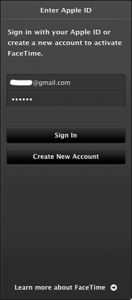
Messages basically unifies texting and instant messaging for users who are on Mac OS X and iOS. For instance, I have Messages installed on my iMac, and have an iPhone and iPad with iOS 5.0.1. If I’m chatting with my brother, who has an iPod Touch with iOS 5.0, he can send me a text message from his Touch or computer and I’ll get it on my phone and desktop. The conversation is synced between my computer and my iOS devices almost immediately. If someone tries to start a FaceTime call, I’ll get the request on any device that I’m logged in on.
FaceTime is also integrated with Messages, so you can initiate a video call from your desktop to a friend or colleague on an iOS device (or vice-versa). If you’ve been wanting FaceTime on the desktop, but didn’t want to pay the $0.99 for the standalone App, grab the Messages beta.
Quality-wise, I’ve been pleased with FaceTime messaging. I tested it out with a couple of calls to users on iOS devices, and I didn’t really notice any problems with the quality of video or audio. When full-screening the session, the video was a bit fuzzy, but given that my display is 2560 x 1440 and the iPod touch doesn’t send HD video, that’s not surprising.
The only bug I did run into with the beta was Messages mixing up the display of transcripts. It’d show one user, but the transcript for a chat would belong to a different user. This was easily corrected, though.
It would be nice if Apple offered the option of initiating a voice-only chat over FaceTime, but that might annoy its carrier partners a bit much. Group video chat would also be a boon, since there are times that it’d be nice to chat with two or more colleagues, friends or family members. (If Google can do it with Hangouts, surely Apple could figure it out with FaceTime as well?)

Messages is a modest improvement over iChat and brings Mac OS and iOS a bit closer together. Unfortunately, the benefits that Messages brings to the table really only apply if you happen to have a lot of friends using iOS and/or Macs. If most of your contacts have iPhones, iPads and/or a Mac on the desktop, it’s pretty useful. If most of your contacts have Android phones and/or use Linux or Windows, you’re pretty much just as well off with Adium or sticking with iChat.

















