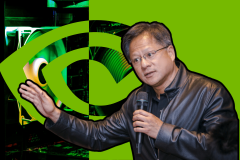Today 4tiitoo let me know that Android Market is now available on their WeTab slate provided by AndroidPit. The WeTab has MeeGo 1.1 at its core and a Qt based User Interface developed by the company themselves. This is the fist company to take the MeeGo Open Source Operating System and truly “Run” with it. The version of Android is 2.1-update1 with Kernel 2.6.29-android-x86 (as reported through the about screen).
Below is the installation process to get it going:
Ohhh, what do we have here, Android Apps in the Top left hand corner. Select to Launch
Select Install
After Installation has finished you will have a bran new icon on the desktop called “Android Starter”. Select to Launch
Now we presented with a Android 2.1 screen
Looking at the settings screen they are initially presented in Dutch. So if you now click on the icon with “A” next to it.
Then Select the first option
Available options are Deutsch and English. For me the later works best.
Now thats better
This is the initial look of the Market place
Applications will initially be the Dutch versions. To resolve click on settings and change the current language and off we go …
Here is the Aldiko eBook reader application running.
So far the app seems a bit clunky and I’m not sure why. I will investigate this a bit more and will have a review and video up in due course.
Update: The App is in a Beta at present, sort of explains the clunky-ness.