Alltop, Guy Kawaski’s project to get all the best sites on the Web organized by topic, is now offering a customization option. This new feature comes exactly one year from the official birth of Alltop, and on top of amazing growth of the site overall. It’s called MyAlltop and it is deceptively simple – but very welcome – and really nicely integrated. Basically, MyAlltop lets you choose what sites listed on Alltop you like the most and pull them together on to your own custom Alltop page.

We had the privilege of sitting down with Guy recently and going over the new features that are being rolled out. Getting registered is a quick three-step process. First, create a login on any Alltop page, and then log in. You should now be able to see pluses (+) next to each web site listed on any Alltop directory page. Simply click on the plus to turn it into a check-mark and that site is added to your custom page. Finally, you should get an activation email. After following the link it provides, you will be taken straight to your new MyAlltop page. That’s it! You now have all your favorite sites together on your personal Alltop page! You can see mine here.

There’s more you can do with your MyAlltop page too. First, you can re-arrange the web sites on your home page to your liking using a simple drag-and-drop interface. This will come in very handy when you grow your page with new sites that you discover through Alltop. Also, your page has a public URL that you can share with any of your friends on Facebook, Twitter, or the Web.
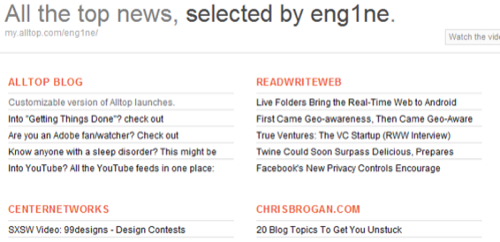
Taking that a step further, you can become the ‘content manager’ for members of your family who you think would benefit from Alltop. Once they register, you can log in and manage the placement and sites that they see. In the future, Guy hinted that more customization was on the way that would make this process easier.
Finally, we pressed Guy about additional features, and he said they plan on adding an RSS feed for your primary MyAlltop page, but it will be a bit before that feature appears.





















