AlertThingy is an Adobe Air desktop application that was originally released specifically for the aggregator and social commenting service FriendFeed. To everyone’s surprise, in releasing the second major update to the application, British-based development company Howard Baines has revamped the tool entirely to feature integration with nearly every major social platforms — except FriendFeed.

Something Different
This latest update, due out later todayavailable now, sees the launch of “groups,” putting the service in direct competition with the most popular desktop client for Twitter: TweetDeck. Where AlertThingy surpasses its competition, though, is in its integration of multiple social networks, the most significant of which are Facebook, Flickr, and Digg.
Although TweetDeck’s recent update integrates a column with a stream of your Facebook friends’ updates, with AlertThingy you can create multiple groups of friends from multiple networks. Once you get your head around it, the grouping of friends works surprisingly well. But unfortunately, it does currently have one major drawback (mainly for Twitter users, who tend to follow many people), which we’ll address below.
This release of AlertThingy does unleash one particularly outstanding feature: deep search. AlertThingy’s search capabilities allow you to use whatever search terms you like across all your groups, feeds, and networks, remarkably fast.
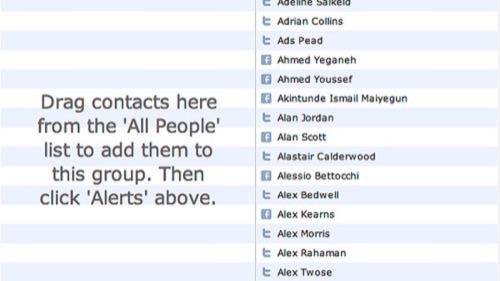
Limitations
Given TweetDeck’s phenomenal rise to success and recent feature developments, any desktop alert-oriented application will have to face comparison, particularly if it incorporates groups.
Aside from a few minor bugs and time lags in switching views, we were frustrated by two things in particular with AlertThingy:
- It is not efficient in creating groups for Twitter users who follow more than 1000 people. Although you can receive updates from everyone as normal, you aren’t able to receive the full list of Twitter contacts as you would with TweetDeck.
- In terms of usability, figuring out how to view Twitter replies and direct messages took far too long. Learning which view to select to create groups was also frustrating. And adding one’s various networks and RSS feeds felt needlessly complex.
That said, after some time getting to grips with the application, we have many nice things to say about the social networking client. The UI in and of itself is clean and easy on the eye; the process of merging friends from various networks into a single group is superb; and, once understood, the various viewing options are a solid, worthwhile feature.

When all is said and done, however, devoted TweetDeck users, who account for approximately 13% of all Twitter users, would likely miss the overall slickness of the leading Twitter client. Among the features noticeably missing from AlertyThingy are the ability to modify theming options, to move columns left and right, to receive separate notifications for separate groups, and to view user profiles within the application.
Conclusion
AlertThingy is unquestionably a strong player in the Twitter and social network client market. With its impressive feature set and clear direction, AlertThingy certainly has potential. If it focuses on usability, flushes out bugs, adds a couple of missing features, and works on configuration for groups, it could overtake other applications, including TweetDeck, in the not-too-distant future.
















