Micro-blogging darling Twitter and the charming aggregation site FriendFeed are missing one huge thing that most users don’t mind overlooking: profiles. While, it really isn’t a big deal profiles can be helpful when determining whether or not to add someone as a friend. So if you’ve been missing those features, here’s a way to add a profile to FriendFeed and extend your Twitter profile.

Add A Profile To FriendFeed
Web developer and active FriendFeed user Hao Chen has created a FriendFeed profile greasemonkey script that will import a user’s Twitter profile and display it on FriendFeed.This script will only work if the user has his or her Twitter stream being imported into FriendFeed.
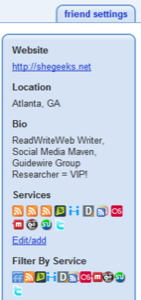
Extended Twitter Profile
While the simple profile that Twitter offers may suffice for some, sometimes you just want more. In comes the Extended Twitter Profile background. Released by Fabrice Epelboin, this is a Photoshop .PSD file that you can customize by adding more images, web addresses, and general information. Once you’re done with editing the .PSD, simply save your file as a .jpeg or .png image file and upload it as your Twitter background.

Making Twitter and FriendFeed Better Places
These extensions are a great addition to both communities and good for promoting your site and more. Now you can finally figure out who the guy who keeps requesting you on FriendFeed really is. On the same note, you can finally promote other communities and sites on Twitter without spamming your followers. If you’re using the Extended Twitter Profile background, leave a link to your Twitter profile in the comments section and show us what you’ve done.
















