Magento is the most popular open-source platform for ecommerce stores. You can find some customized features in Magento to develop your online store with all SEO tools. If you want to sell your products from your own ecommerce website then you can choose Magento to develop your online store.
Magento SEO Tips for Your E-Commerce Website
Before you develop your online store on Magento, you need to consider the following things:
- Remove duplicate content from your pages
- Optimize your online store with HTML sitemap
- Use the XML sitemap in Magento 2
- Optimize your product images with the right alt text
- Increase the upload speed of your website
- Change the Robot.txt to Magento 2
- Add proper title and Meta description for each product
- Rewrite your URLs and remove the default store code from URLs
- Add a blog page in your store, where you can share your news and updates
- Use relevant links and optimize your content with proper backlinks
Check out the details below:
-
Avoid duplicate content for your ecommerce
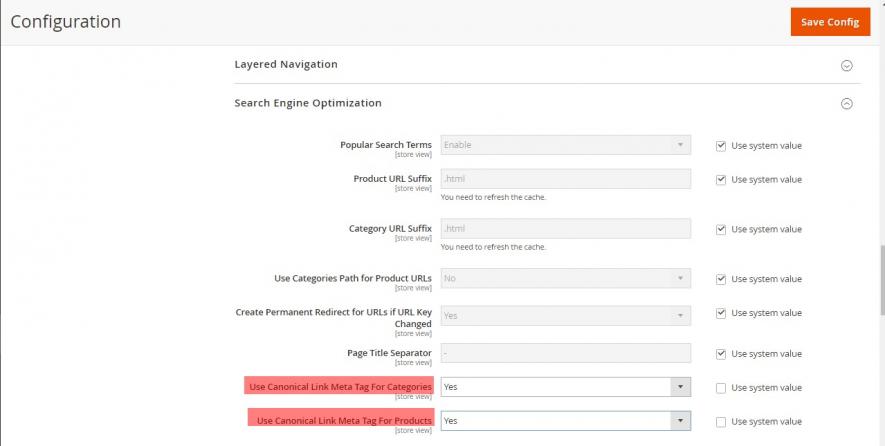
You should not use duplicate content in your ecommerce store. You can add some products in the same category, but there are some variations in colors, sizes and shapes in your products.
So, you need to write a proper description for each product. To avoid duplicate content in Magento, you can use the canonical tags.
Choose the stores option, click on configuration, go for the catalog and change the canonical link tags from your products.
-
Optimize HTML sitemap
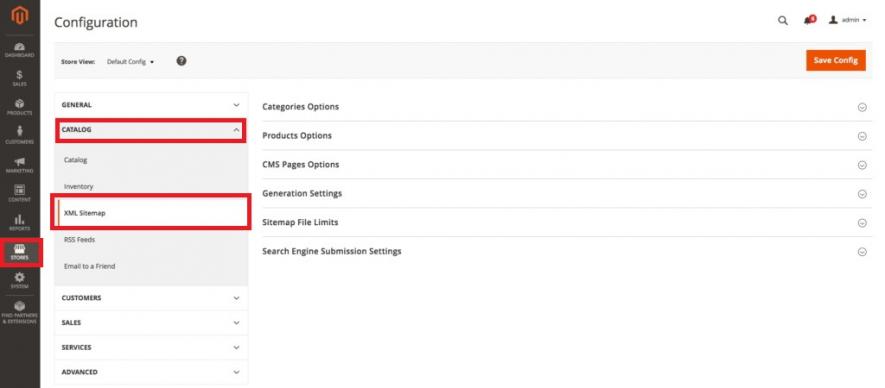
Magento does not create an HTML sitemap automatically, and you need to use some extensions to optimize your HTML sitemap.
There are various extensions available to configure the sitemap. You can try the Dynamic HTML Sitemap for Magento 2.
You can add an external link in your sitemap and you can add your products with comas. Once you configure the XML sitemap in Magento 2, it will automatically update your pages.
In Magento 2, you can click on the stores, go to the settings, click on the configuration, and change the XML sitemap from the catalog option.
If you do not know the coding then hire a Magento developer for your ecommerce website.
-
SEO for product images
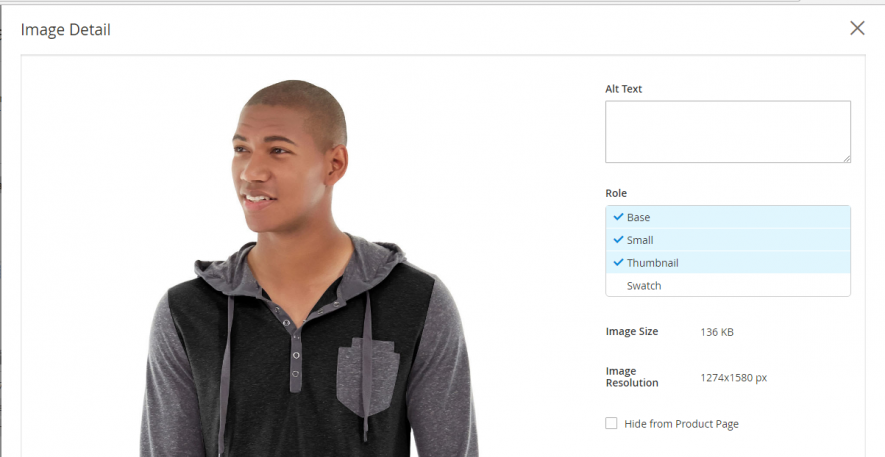
You can use multiple images with your product to attract potential customers. Such images will decide the ranking of your website on search engines and you need to optimize your product images with alt-text.
Do not use multiple keywords as alt-tags for your product images and you should add relevant descriptions as alt-text.
You can change the alt text of your images from your admin panel in Magento. Simply, check your product catalog and double click on the thumbnail of your products and go to their detail page.
Scroll down the page and check your images and videos, and then double click on the images and add alt text in the given field.
-
Increase the upload speed of your site
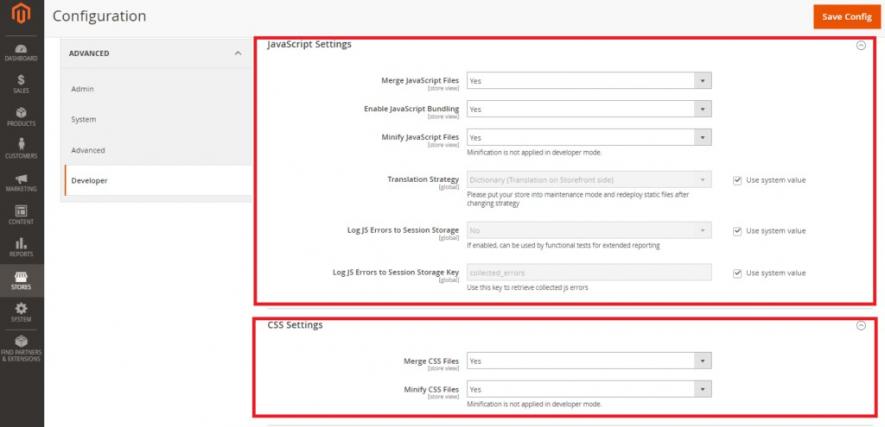
The loading speed of your website can have a significant impact upon the search engine ranking and people can wait for few seconds to check your website.
You need to design your ecommerce with lightning speed and you can try the following ways to increase the loading speed of your site:
- Remove caches from your site. Click on the System, go to the cache management and remove the caches from your site.
- Enable the flat category for your products and you can find this option under the product catalog.
- Merge the JavaScript and CSS files from the stores’ option in Magento. Click on the developer option under the configuration of stores and enable the merge option to optimize your website.
-
Configure Robots.txt
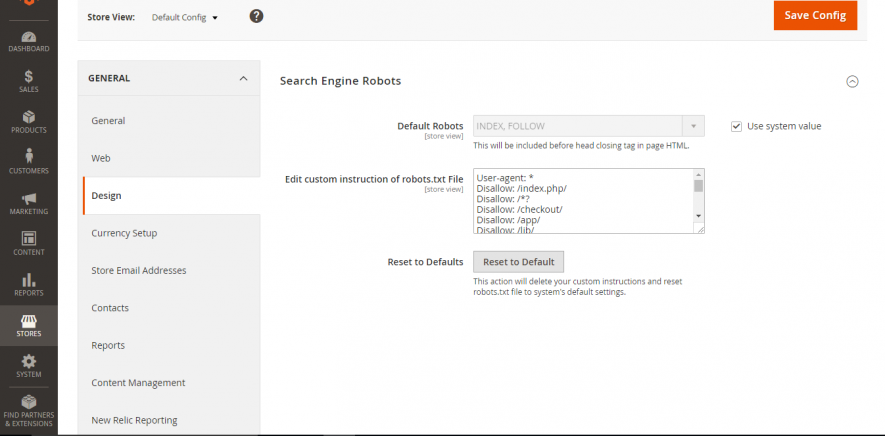
Robot.txt can block some of your pages from search engines and you can change the Robot.txt of your pages to avoid indexing in the search engine. For example, if you do not want to index some of your pages or products in a search engine, then you can change the Robot.txt of such pages and add no-follow option.
In Magento 2, you can easily configure your Robot.txt from the general option and you can click on the design and edit the robot.txt according to your needs.
-
Title and description in Magento 2
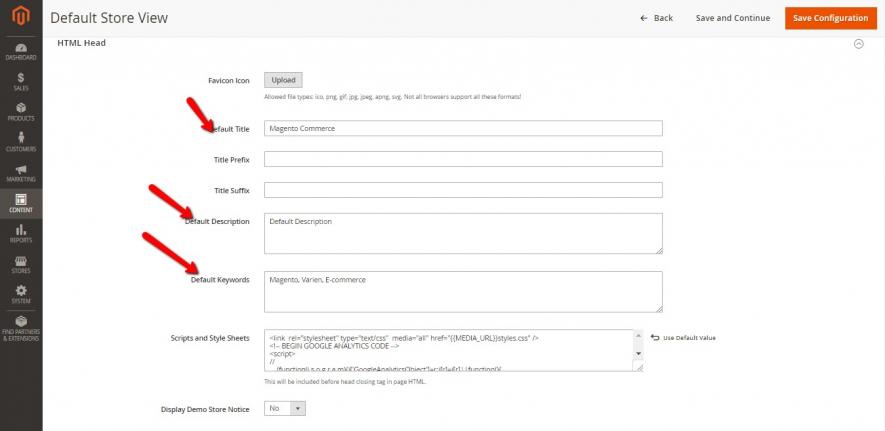
You can find a default section in Magento 2 to add a title and description for your products.
You must edit such fields and include a description and title with proper keywords. Click on your admin panel, go for the content and design, and configure the description of your products.
You can use 50-60 characters as title tags and the description should be 150-160 characters. Do not use multiple keywords in your description and always use some relevant ones for SEO.
-
Rewrite the URLs
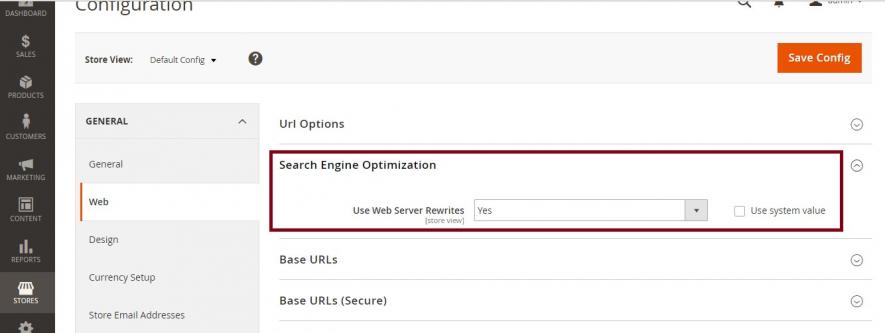
You need to use some SEO-friendly URLs for your online store. You can rewrite the URLs of your products and pages in Magento 2.
For example, you can use the default setting of Magento and set the URLs for categories like domain/category and you can set a different URL for subcategories like domain/category/subcategory.
Do not use stop words in your URLs like, and, but, or, of, fine etc. Also do not use special characters in your URLs like, ” < > # % { } | \ ^ ~ [ ] ` etc.
You can go to your admin panel, click on the stores and change the URL from the general section of Magento 2.
You can also remove “index.php” and set up some unique URLs for your products and pages.
You can also enable the search engine optimization in your Magento 2 to set such URLs according to the search engine results. You can simply go to your stores, click on the configuration and enable the search terms from the catalog option.
But, if you have any root file in your Magento then you need to change your .htacess file and you have to hire a Magento developer in this regard.
-
Do not use the default store code
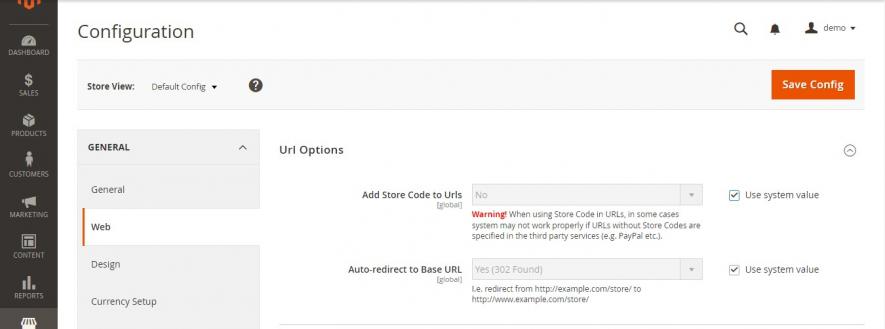
You should remove the store code from your URLs in Magento. You can change this code from your admin panel. You can click on the stores, go for the configuration, choose the general option and click on the web.
You will find URL options here, and you can disable the store code from this section. Once you remove the store code from your URLs, you must clean the cache from your Magento site.
-
Add a blog to your online store
It is very important to add a blog page to your ecommerce store. You can use the Magento blog extension free of cost and add a blog to your website. You can share your new lunches through your blogs, and you can promote your brands and products in the same way. It will give you a better ranking on search engines.
-
Use quality links for your ecommerce site
You need to create quality inbound links for your website, which will help you to get high rankings on search engines. You should use your content with proper backlinks and together you should know how to hire a Magento developer (see my post on Medium).
Magento is an open-source platform designed for an ecommerce website and it has all features that can give you the flexibility to design your website. It is free to download and you can check Magento Forums to know about their updates.
You can optimize your online store for search engines and you can design a well responsive ecommerce store on Magento.





























