Despite having been generally available for mobile systems like iOS for over two-and-a-half years now, you don’t hear much about something called the Sybase Unwired Platform (SUP). That may change soon, as a new set of mobile apps for human resources professionals, developed in conjunction with Sybase’s parent company SAP, are demonstrating an emerging pathway for other developers to develop custom enterprise apps in the same vain.
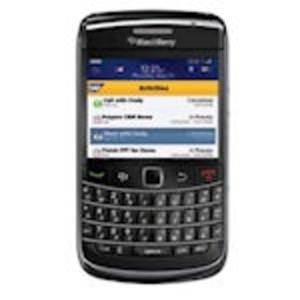
The SUP system is designed to work with enterprise applications to generate RESTful Web services. Those services are exposed as APIs, and are generated for use by one of the three leading mobile platforms. There’s a reason for this: SAP wants its mobile apps to look like they belong on the platforms on which they run, so iPad apps look like iPad users expect.
Part 3 of the video set that begins here (this is Part 1) shows the creation of a Hybrid Web Container.
“SUP allows you to deliver across multiple mobile devices and form factors – iOS, Android, and BlackBerry – and what we’ve done on top of this platform is provide what we call the Hybrid Web Container,” explains Nick Brown, SAP’s senior vice president for mobile strategies. “In essence, it’s an HTML5-compliant container with native extensions into the device that allows you to access things like camera, video, and voice (which the current HTML5 does not include). This Hybrid Web Container runs on top of WebKit [or] Silverlight for Windows, and allows us to have a secure, encrypted conversation with a native store to our HTML5 container.”
The process of mobilizing
The container is essentially a basic Web form with everyday controls for entering, editing, and deleting data. Folks who’ve been designing on-screen forms since the days of Access (some would say these still are the days of Access) will be immediately familiar with this process. The underlying mechanics of these container forms are in HTML5, Brown tells us, although you can adjust and tailor the CSS to suit your company’s style or the general style of your mobile platform.
Sybase calls the act of making its enterprise databases available on mobile devices “mobilizing;” you do this using the SUP development environment. Dragging and dropping table names from the database list into a diagram creates what SUP calls a mobile business object (MBO). That object is used as a kind of prototype for the SUP server to determine how data transactions are to work between the server and mobile clients.
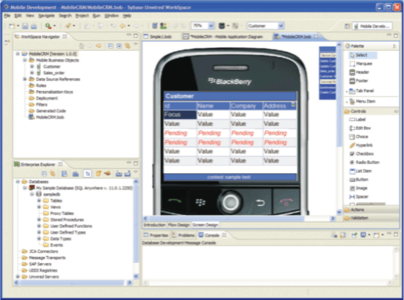
“Let’s take something simple like leave request approval – I want to mobilize that,” Brown says. In the SUP environment, you define how you generally want forms to appear on your target platform of choice. Then you identify the data that’s relevant to the decision making process – for leave request approval, that would include who’s making the request, for how long, when, and how much leave time remains. That’s pretty obvious, but it would also be helpful if the app could report if anyone else has requested the same holiday.
SUP takes that subset of the data model, and then performs code generation. The code that’s generated is specific to individual mobile platforms, either for HTML5 or native apps.
Productivity apps from SAP
The latest mobile productivity apps from SAP itself that use the SUP platform, announced last week for release this quarter, include SAP Manager Insight (shown above), which gives HR managers direct access to key performance indicators (KPIs) for employees. “Productivity to us means we’re providing something to an employee user of a company that helps them either perform a role within their responsibility in a corporation, or generally initiate or move a process forward that’s part of the overall back office abilities,” says Brown.
Another example is Employee Lookup, which gives a mobile user access to not just the general data about contacts, but also the structure of the organization they work for, in a map that can be traversed by finger. “Other things would be simple request creations, like a leave request to go on holiday; capturing and recording my time; and creating expense reports,” SAP’s Brown adds. “A lot of these users may be non-traditionally targeted users for corporations, who were previously supported via a paper process or a Web portal. Now, with BYOD (bring-your-own-device) policies at work, we see a real opportunity for our customers – even within SAP – to enable people to access this type of functionality in business processes more easily. A much broader audience can be addressed through mobility.”
Brown offered this illustration: Suppose a user is fairly high up in an organization, and manages other managers. She wants to obtain metrics across the entire management team, including employee retention rates and satisfaction rates. A tablet-based app could access this user in ways that Web portals couldn’t. “So I can look for issues, look for challenges, find managers who need coaching or removal, or managers I want to exemplify in the organization.”
One of the problems SAP saw with the Web portal approach is that managers tended to use the goal-setting procedures for those portals perhaps twice per year at best. Performance tracking needed to run six months or more, because that was the period between average uses. And in those organizations, managers didn’t institute rewards often enough to keep their employees happy.
So the SUP platform has SAP designate a subset of its Human Capital Management (HCM) functionality, and use that as a prototype to create a mobile interface. “You take that data model, that subset of functionality, and you put it on SUP, and then SUP compiles those databases and those workflows to the targeted devices, so you can just focus on UI – either HTML5, or native UI functionality on the device” the SAP VP says.
“Any Web developer who understands HTML as their primary development platform can take our HTML5 applications, or their portal applications,” Brown continues, “and leverage this container to deliver customized [functionality] with their labels, their look-and-feel, as well as support the look-and-feel you would expect on the devices.”










