Here at ReadWriteWeb we see hundreds of new apps, scripts, plug-ins and doo-das every week. We review some portion of those. Many we get excited about. But few stand the test of time for even 30 days. Here are 23 apps we’re still using a month or more after discovering them.

We wrote a similar post last November (“30 Days Later: 22 Apps We’re Still Using 1 Month After Finding Them“) and can happily report that we’re still loving almost all the services we wrote about then. If a service can make it past the 30-day mark, it has a good chance of sticking around for a while. 22 or 23 in a month is a pretty impressive number really, so go web innovators go!
Four members of our crew named services they have recently become real-life users of: Marshall Kirkpatrick, Sarah Perez, Frederic Lardinois and Phil Glockner (clockwise from top left in picture).
Here’s this month’s list. It’s split into 3 categories: search-related services, iPhone apps and productivity tools.
Search-related.
1. Twitter Real-time Search in Google
25 days ago we reviewed a simple Greasemonkey add-on that displays Twitter search results for your search query at the top of Google search results pages. The entire team is still using it and Frederic in particular calls it “the best thing since bread came sliced.” Sarah Perez says “that twitter google script is the invention of the year, can’t image life without it…not kidding.”
2. Add Flickr, Wikipedia, YouTube and more to Google Search Results
We question whether Phil Glockner really saw this one a month ago, since we wrote about it two weeks ago, but it’s a keeper!
3. Google Preview
Phil added this one to the list as well; it adds thumbnails to Google search results.
What does a Google search results page look like with all of the above turned on? Here’s a screenshot.

4. Google Voice
Frederic reviewed Google Voice earlier this month and he says he’s still using it happily!
5. GCal PopUp
The GCal Popup plug-in was a month old for me in our last 30-day round up, but now Phil is a recent convert. This Firefox plug-in gives you super-easy access with a click to your Google Calendar and has increased our use of GCal many-fold. I’ve tried poking the code to create multiple buttons like it for other sites, Basecamp in particular, but the developer says just that is on the way soon. I hope so.
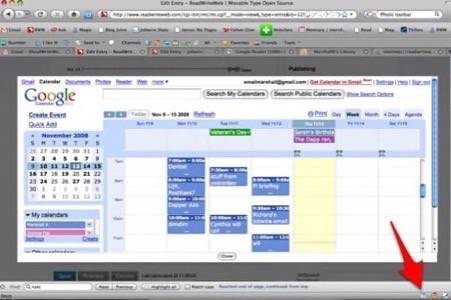
6. Drag and Drop Zones
I use lots of search engines throughout the day and the Drag and Drop Zones Firefox plug-in has made it super-easy to do. I love it.
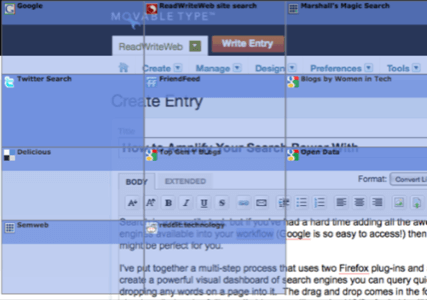
iPhone apps.
7. Flickit
Rick reviewed the Flickit Flickr uploader for the iPhone here last month and I’ve been using it ever since. It goes a long way towards solving the lack of MMS on the phone.
8. NYTimes iPhone App
We reviewed the latest version of the NYTimes iPhone app at the top of this month and both Sarah and I have been using it regularly. I’ve been flying a lot lately and the off-line reading is great.

9. Instapaper
The only thing better than offline reading of the NYTimes on an iPhone is offline reading of anything. Instapaper recently helped me find the time to read Alex Iskold’s last 10 blog posts while flying from Indianapolis to Portland. I landed feeling much smarter. Thanks Instapaper!
10. Yelp
I used to use Google 411 a lot. Now I use Yelp on the iPhone and I love it. I’ve even discovered restaurants close to my house that I didn’t know existed.
11. Tweetie
Apparently Sarah and I both just discovered the best iPhone app for Twitter. I love seeing people innovate on top of Twitter, so hopefully other even cooler apps will come out soon.
12. Kindle on the iPhone
Frederic reviewed the Kindle on the iPhone and liked it so much he’s kept it. Steve Jobs may think no one reads anymore, but he’s forgetting the people who study the foundational mythology of 11th -13th century British monasteries. That’s what Frederic does when he’s not writing for RWW and he loves the Kindle on the iPhone!
13. QuickVoice
QuickVoice is a fully featured audio recorder for the iPhone. I’d never heard of it but Sarah Perez likes it and, after looking, I’m about ready to buy it too. It looks awesome!
14. SnapDat
SnapDat is an iPhone digital business card exchanging system. Sarah reviewed it while at DEMO and called it serviceable but not great. Apparently it’s good enough because she’s still using it.
15. PixelPipe
Frederic and Sarah are big fans of PixelPipe on the iPhone. It lets you post to multiple sites and is similar to Flickit above.

Productivity
16. Morning Coffee
The Morning Coffee plug-in for Firefox lets you set up a list of tabs to open with a single click. It has helped me continue to use websites I might have forgotten about. I’m very thankful for it. Now that I think about it, I should add Basecamp there. Maybe then I could remember to use the darned thing.
17. Doomi
Doomi is a handly little Adobe AIR to-do list. It’s simple. I tried it and I like it.
18. DestroyTwitter
DestroyTwitter is an AIR Twitter client that Phil started using more than a month ago and is still using today. When I questioned his choice of clients he said: “Have you used Destroyflickr? It’s really amazing.. and DestroyTwitter is the same way.. something about the smooth transitions, the intuitive interface, and its unobtrusiveness appeals to me more than other products.”
19. FriendFeed Notifier
Frederic and Sarah are loyal users of this service and I just started using it today. We reviewed it 2 weeks ago but it looks like a keeper. (See picture on the right.) If you’re insane and want constant stimulus, which we all are and do here at RWW, give it a try.

20. ClikBall
Phil is still using ClikBall to find and share links. I wrote a very positive review of ClikBall here but found that I didn’t know very many people who were using it. It didn’t pass my test but it did pass Phil’s.
21. PostBox
PostBox is a desktop email manager built by a team that includes the creator of Firefox’s Thunderbird. TechCrunch has the best review of the service.
22. Alltop OPML and Search
Looking for the best blogs on a wide variety of topics? Alltop is a good place to start. This Greasemonkey script adds buttons to grab all the blogs in a section of the site as an OPML file and to search inside that section. It’s Phil Glockner-approved.
23. Enjoysthin.gs
Enjoysthin.gs is a very visual social sharing service. The user experience is fantastic. We called it a dazzling new way to share multimedia and I’ve been visiting it every day since then, thanks to the Morning Coffee plug-in described above. It’s great for research and inspiration!

That’s Our List – What’s On Yours?
We’d love to hear which apps, plug-ins, scripts, etc. our readers have tried for a little while and found to have some sticking power.










