Another week, another major update for the note-taking and storage platform Evernote, and this time the app that’s getting a polish is Evernote for Mac. As we’ve seen with the last few updates, starting with a redesigned Web interface, the emphasis here is partly on making notes more sharable and social.

Of course, Evernote for Mac has already had the abilitiy to share notebooks with others. Now those sharing capabilities have been expanded to include Facebook, Twitter, and email, all through a new Share button on the menu bar.
A great new feature in this update is the ability to record audio notes, perfect for situations where you want to record a meeting or lecture and take notes at the same time. The ability to create audio notes is already part of Evernote’s mobile apps, but is the first time it’s appeared in a desktop version.
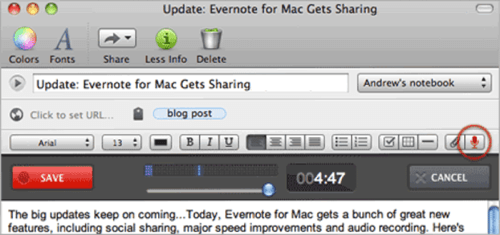
You can click on the Audio Note microphone icon, and a new window will open with an audio recorder pinned to the top. The recording will continue even in the background, with a red dot on the Evernote menu bar’s elephant indicating that you’re currently recording.
The length of the recording depends on the file size of the note and whether or not you’re a premium subscriber. Free users are allowed to have notes up to 25 MB. That’s about 2 hours of recording. It’s double that for premium users.
There are some other features here too, including faster searching, something that is important once you start accumulating thousands of notes.
You can download the update directly via the Evernote website, or you can update it via the Mac App store (Note: the Mac App store doesn’t have the latest version quite yet, but it should be there soon).










