Sometimes the low-hanging fruit holds the most potential – but it’s hidden in plain sight. Facebook opened up the activity streams of users’ friends this week to outside developers to put into new interfaces. The showcase examples in the news were things like Facebook-inside-desktop-Twitter applications. A San Francisco developer named Teck Chia saw another opportunity.

Chia built a Facebook application that you can grant permission to pull your Facebook newsfeed out of the site and publish as an RSS feed. It’s called Newsfeed RSS. It’s a simple thing, but it’s an important development in the gradual opening of the walled garden that Facebook has been. Just to give you some ideas, here are five things that can now be done with the Facebook RSS feeds that Chia has set free.
It’s important to note that the feeds Chia’s app publishes are not secure feeds. They are only secure through their obscurity. You probably won’t be able to figure out another user’s feed URL. The feed is also without images or links right now, though Chia says that might change in the future. App notifications are also not included. Messages posted to Facebook are delivered though, and that’s probably what’s most important.
Here’s what mine looks like right now:
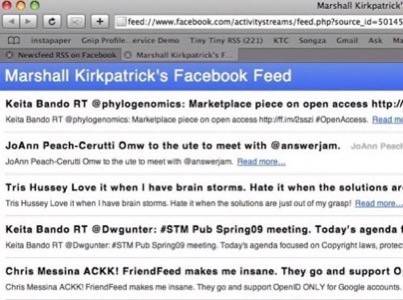
What can be done with this? Why would you want your Facebook newsfeed as an RSS feed? RSS is an incredibly pliable technology – now this app makes the newsfeed pliable too.
1. Ambient Awareness
Believe it or not, not all of us are glued to Facebook all day. Plug your RSS feed into Gmail Webclips, a startpage/dashboard like iGoogle or Netvibes or another RSS reading app and you can notice Facebook updates in passing. You may receive more updates to your Facebook feed than it’s realistic to read – ambient awareness can give you an opportunity to catch missed items serendipitously. I do this with lots of other RSS feeds and can see how it would work well with one from Facebook.
2. Filtered Watchlists
Hard-core social networkers have friends and then they’ve got particular groups that they keep an extra close eye on. In many fields Facebook may be home to more of the conversation than Twitter is. Why not filter your Facebook RSS feed for just the usernames of particularly high-priority people to you and then consume that filtered feed through a high-priority system of feed reading? Yahoo! Pipes is probably the best way to filter those feeds, but there are many options.
We can imagine some people setting up a filtered list of people for whom they want to be able to respond in near real time, thus building relationships with those people fast. We can also imagine some people being really annoying with this tactic, so don’t be that person.
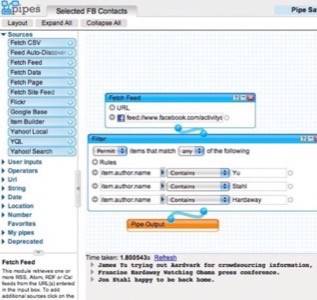
3. Follow Facebook Friends via Twitter
Many of us are already pushing Twitter updates into Facebook. (Our poor friends on Facebook! Imagine the deluge.) Why not pull our Facebook friends out into an RSS feed and then plug that into Twitterfeed or PingVine to populate a dedicated Twitter account for you to follow? You can’t reply directly but you can monitor the updates that way and click through to interact on Facebook.
4. Cache in a Feed Reader or Other System
Throw that feed of updates into a good RSS feed reader and you should be able to search an archive of friends’ updates.
5. Follow Facebook in FriendFeed
You can sync your personal Facebook status updates with FriendFeed and share them with your friends on that aggregation service, but why not add your new Facebook RSS feed as an “imaginary friend” (just an RSS feed) and then monitor what all your Facebook friends are doing through the FriendFeed interface.
All you need to do is “like” or “comment” on any of the items that come in that way and all of a sudden all of your FriendFeed friends will be able to see your Facebook friend’s update. Whether they have permission in FriendFeed or not. [Update: Phil Glockner says this isn’t quite how it works, below in comments.]
Something tells us that this “walled garden” that is Facebook can’t possibly remain closed forever. The web is just too fluid, and the social web is even more so. The information that Facebook holds is just too useful to keep locked up in one network.
You can install Newsfeed RSS here.










