Yahoo! has released a new plugin for WordPress that adds its “Shortcuts” search popups to blog content. Shortcuts are informational popups that operate similarly to Snap’s SnapShots and AdaptiveBlue’s SmartLinks. The key difference is that Yahoo!’s implementation is seeded with Yahoo! content.

The WordPress plugin route may limit the potential user base of Yahoo! Shortcuts, but it provides bloggers with more control over how the popups are implemented in each post. Rather than Shortcuts being added to every post, bloggers using the plugin are given the opportunity to decide which popups, if any, are added on a post by post basis.
The plugin automatically scans the text of a post before publishing and alerts the blogger to how many Shortcuts have been located. Users can then decide which Shortcuts are used before pushing the post live. Shortcuts can also be made into “badges,” which place the content of the Shortcut directly into the post (i.e., if you’re posting about Google, you can put a stock quote badge directly into the content).
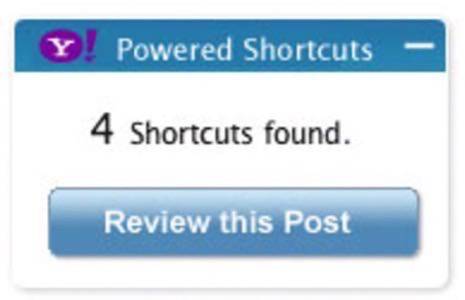
The Shortcuts plugin currently supports maps, financial info, products, autos, news, and web search. Yahoo! has a whole mess of other Shortcuts, such as sports, gas prices, movies, and music, that it can add to the plugin in the future.
The plugin also ties in another Yahoo! service, Flickr, by searching the photo sharing site for Creative Commons-licensed photos relevant to the content of each post and suggesting images that can be included in the post. That’s a convenient way for bloggers to easily dress up posts, and for that feature alone the plugin might be worth it, even if you never actually publish a Shortcut.






















