The web has seen an explosion in the use of widgets over the past year or so. So let’s explore what a widget is and its uses. Note that in this post, we’re discussing Web-based widgets only, rather than desktop widgets such as those provided by Yahoo Widgets or Microsoft’s Vista widgets.
A Web widget can be best described as a mini application that can add functionality to your web page, blog, social profile etc. If you find a widget that you like, you simply copy and paste some code and add it to the HTML of your web page. Photo galleries, news, videos, advertising, mp3 players and pregnancy countdown tickers! You name it, there is probably a widget that does it.
Give me an example!
There have been a lot of very successful widgets to date. Here is a sample:
MyBlogLog is a widget that allows you to see other bloggers on the MyBlogLog network, as they visit your site. You can see it in action on the right hand side of this post. It has been a huge success for its creators and was acquired by Yahoo for a rumored $12 million in January.
YouTube’s widget allows users to place videos on their social networking profiles and blogs. It was a major factor in their rise to fame and eventual sale to Google for $1.65 billion.
Google Adsense has made a lot of money for website owners since its inception. It is probably the most widely distributed widget around. You can sign up for an Adsense account and relevant adverts are shown where you place the widget on your site. You then get a share of the revenue generated with Google. Whole sites and services exist today on the web that are solely funded by their share of revenue from displaying the Adsense widget. Estimated value? Billions!
The FeedBurner widget shows you how many people are subscribed to your RSS feed. It doesn’t have much use and is not very accurate in a lot of cases. But that little number it displays is still one of the biggest bragging rights available to a successful blogger, in spite of those bloggers who game the system.
Image slideshow widgets from slide.com
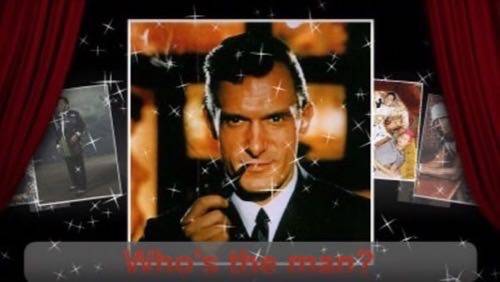
Widget Platforms
If you are planning on building a widget or getting one for your site, there are a number of great websites to get you started. All of the following have vast directories of widgets to choose from and will help you distribute, track and monitor your widget should you choose to build one.
Snipperoo is just getting going at the moment, but already they have a directory of over 3,000 widgets to choose from and a very flexible method of delivering your widget. Ivan Pope (Snipperoo founder) also runs an excellent blog which discusses all things widgets.
Spring Widgets is a platform put together by Fox interactive. They don’t have a big selection of widgets at the moment, but their list is growing day by day. They only support flash widgets, but they have a cool desktop runtime that you can download. It allows you to grab any Spring Widget from the web and use it on your desktop. What’s really interesting about Spring Widgets is that they are owned by Fox, which also owns MySpace. With MySpace kicking off so much third party content from their site lately, I foresee them making Spring Widgets the only way to put a widget onto MySpace – which will help them control the flow of content through the site.
ClearSpring has just served their 3 billionth widget as of this month. Impressive stuff. They have a nice clean interface for deploying your widget and offer some really cool tracking metrics.
WidgetBox also has a big collection of widgets to choose from for your site. They also provide some nice reports on your widget usage. Users can grab widgets they like from any site that has a widgetbox widget and pop it into their own sidebar or Netvibes/Pageflakes page, for example.
Mobile Widgets
Nokia’s new platform Widsets is a great example of what can be done with mobile widgets. You simply download their free software to your mobile and choose from a host of widgets. Once you hook your phone up with them, you can log into their site at any time and choose which widgets you want – and it pushes them out to your phone. This is a really great service. I was easily able to create a custom Read/WriteWeb widget for my phone in minutes, using their studio.
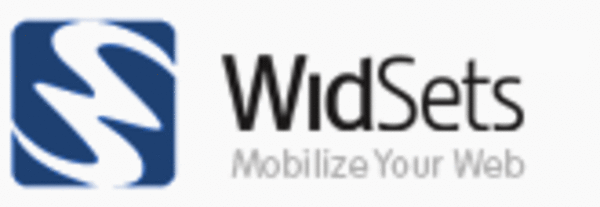
Heres a YouTube video Widget of Kaj from Widsets explaining how it all works
Widget Commerce
Of course widgets have been in use in the world of advertising for a long time. Companies like DoubleClick have used javascript widgets to deliver their adverts to sites for years. The modern day king of the commerce widget is of course the Google Adsense widget. Here are a few other players in the market:
Auction Ads allows you to display live eBay auctions on your site, with a share of eBay affiliate fees coming your way.
Tumri lets their users create customized widgets to promote products on their site from a range of partners; such as Overstock, Shop.com, and Walmart. Revenue is then shared out between the website owner and Tumri.
Nooked is a newcomer to the market. They are just beginning to roll out their feed commerce widgets across a network of partner blogs. They are one to watch for the future. [disclosure: Read/WriteWeb’s editor Richard MacManus is an advisor to Nooked]
HomePage Sites
Sites like Pageflakes, Netvibes, Your Minis, iGoogle and My Yahoo allow you to choose from many different widgets (including email, news, weather) and build your own homepage for your browser.
Conclusion
I have only touched on what’s happening in the world of widgets in this post. Widgets are literally everywhere these days, in all shapes and sizes. For the moment widgets are the new black, but they also come with their own inherent problems – such as scale. For example if someone with 100,000 visitors a day places your widget on their site, essentially you as the widget maker inherit that traffic. That’s a good thing, but you need to be prepared to take the load. Slow loading widgets often cause problems on their host websites.
Another issue is one of style; some sites are becoming increasingly clogged with widgets that have no relation to each other – in terms of form or design. So the page as a whole can end up looking like a car crash.
But to finish on a positive note, widgets add a lot of functionality to your site. Functionality that you can pick and choose as you wish. They also add potential revenue streams for you, which is always a good thing.





















