Samsung is working hard to make their Samsung Pay successful. With partnerships with popular banks and major credit card companies, Samsung Pay is in the lead of the so-called Digital Payment Wars.
Samsung Pay on Gear S3
Samsung has released numerous smartwatches. Their most popular one as of right now is the Gear S3. The Gear S3 has the latest technology when it comes to the mobile payment system. It supports the famed Samsung Pay, it does not matter whether the POS is NFC terminal or a normal terminal, it will work with your Gear S3.
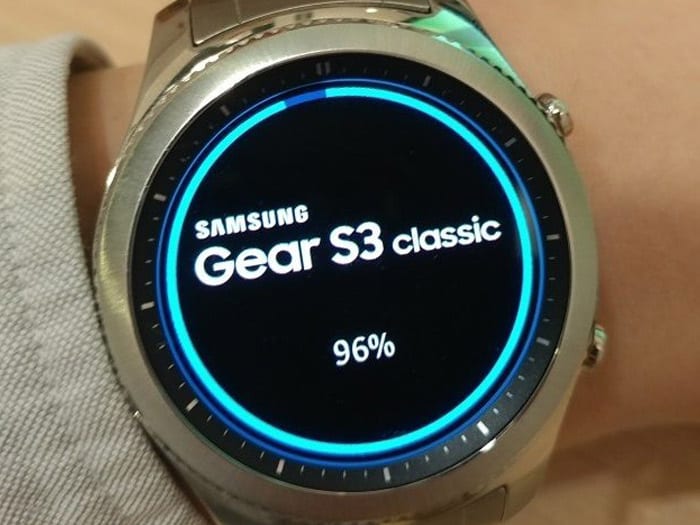
Users can now use Samsung Pay through their Gear S3 once the wearable is connected to a compatible phone, depending if the service has been released in their country and the supported banks. The process of setting up Samsung Pay is quite simple. Once it has been set up properly, all you have to do is tap and pay at the Point of Sale (POS). Let us see how to configure Samsung Pay on your watch.
The process of setting up Samsung Pay on your Gear S3 is quite easy. Once the process is complete, all you have to do is tap and pay. The Gear S3 is compatible with all devices that can run Android 4.4 or higher. The Samsung Gear App on the phone is used to sync up with the watch. Samsung Pay for the watch is handled through the Gear App.
Setting up Samsung Pay for Gear S3 through Phone.
- Download the latest Gear App Update on your Phone.
- Connect your Gear S3 to your Phone.
- Under the “Settings”, go to and select “Samsung Pay”.
- Sign into your Samsung Account.
- Add your card information here.
- Complete verification with your Bank.
From the Gear App, you can go through the purchase history or add more cards to Samsung Pay. While setting this up you have to set up a PIN for the watch. The PIN has to be used every time you take off the watch. Even though it is annoying, it is a great security feature.
Samsung Pay works independently on you Gear S3.
The thing to remember is that this does not do anything to enable the use of Samsung Pay on your phone itself. This only works to bring Samsung Pay to your Gear S3, and let you manage the cards and payment history on your phone.
After setting Samsung Pay on your mobile device, It is pretty much done. Here is how you can pay with Samsung Pay on Gear S3.

- Launch Samsung Pay on your Gear S3.
- Select the card through which you wish to make the payment.
- Tap “Pay” to go through with the transaction.
- Place the watch on the payment terminal within 30 seconds to pay.
- Follow instructions on the payment terminal for a PIN or signature.
It’s Secure!
Now if the proprietor asks you to tell the last four digits of the card you are paying with, you can tap on the image of the card to view a set of four digits. The digits displayed are NOT the last four digits of your physical card, thus safeguarding your card details.
The Gear S3 need not be connected to your phone at the time of purchase. However, it has to sync up with the phone regularly, every 5 purchases. This is because the watch has a limited number of one-time use payment tokens. Once used, has to be refilled by syncing back to your phone.
For further Information on Tizen please follow Tizen Experts, the #1 Tizen resource on the web!
Video
Watch the video below to see the Samsung Gear S3 being connected to a compatible smartphone.
https://www.youtube.com/watch?v=MTvNuflzwFQ


















