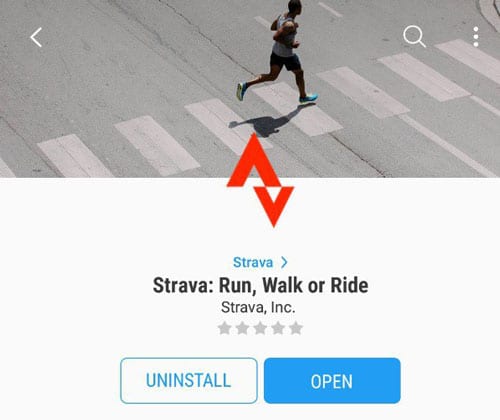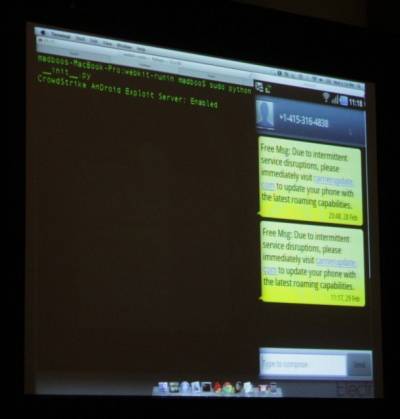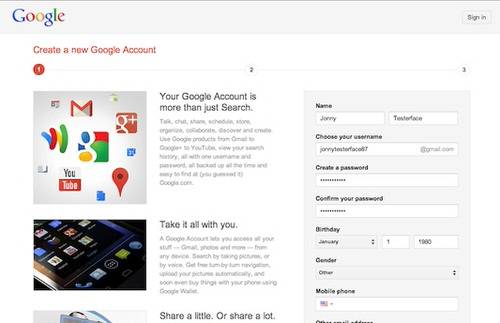Strava, a fitness app that is used by millions and is designed to track and analyse your physical activities, has today been released for Samsung wearable devices. End users are able to track their fitness activities with the “Run, Walk or Ride” App. You can record your run, map a cycling route & analyze your training. The App has been released for the Tizen based Gear S2, Gear S3, Gear Sport, Galaxy Watch and Gear Fit2 Pro.
When you want to track your workout then knowing your distance, pace, speed, elevation gained & calories burned can be very useful. If you want to push yourself harder then you can have monthly challenges that allow you to compete with other people or even athletes, depending on your level. You also have access to the world’s largest trail network that gives you access to new routes and maps, just in case you feel like “mixing it up a little.” The app makes use of your devices inbuilt GPS, if it has one built in, in order to track your outdoor activities.
This is version 1.0.0 of the app and it is fairly basic at the moment as in that it only lets you track the distance of your outdoor Ride, Run, and Walk- that it uploads to Strava’s servers. There are no maps, heart rate alarms, or laps that you can record – that serious athletes would want. At this point, its very much a work in progress and hopefully these other functions will arrive – sooner or later.
How to connect to your Samsung wearable device to the Strava App
Go to Samsung.strava.com and login or sign in with either your Facebook, Google or email account. Once you have created your account and logged in you will get your 4 digit connect code, that you enter into the watch.
How to Activate GPS for the Strava App on your Samsung wearable device
You may need to switch the GPS ON in order for your Stava App to function properly on your Samsung wearable fitness tracker / smartwatch. You can do this by going into Settings -> Connections -> Location -> Select ON. You can then decide which method you will like to use; GPS and Wireless, Wireless Networks, or GPS on its own.
The Strava Fitness App is available to download from the Galaxy Apps Store immediately.