Continuing our series on iPad apps for work, today we’ll look at presentation tools. Presentations seem like the killer use case for business travelers that need to give presentations but don’t need a full-powered laptop.
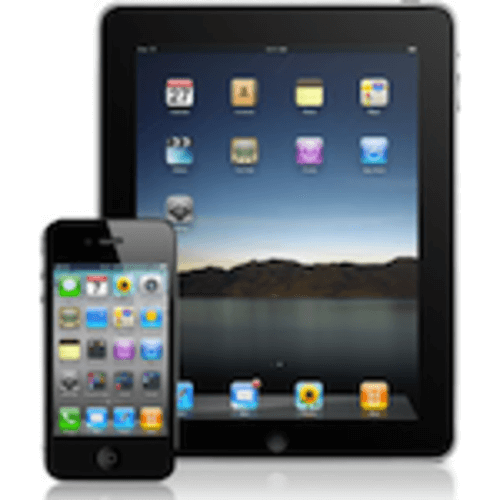
Not every iPad app is capable of outputting to a projector, so even if you want to present just Web pages, you’re probably going to need to download an app. Let’s take a look at what’s available.
Keynote

Many of you won’t want to look much further than Keynote, especially if you already use it on your Mac. The iPad version allows you to not only display Keynote and Microsoft PowerPoint files, but to create and edit presentations. It features built-in templates, animated slide transitions and the ability to export in PDF format. It costs $9.99.
But what if you want to present something from the Web? Or if you want to do some live white boarding? Or you need to display something that’s already in PDF format? Read on.
Power Presenter
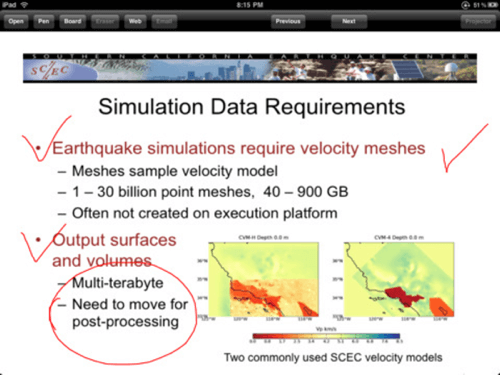
Power Presenter lets you display local PDFs, websites or draw on the screen for live white boarding. Through the Web, you can display not just HTML but PDFs, PowerPoint presentations, Word documents, RTF files and iWork files. Of course, this requires an Internet connection, so if you’ll want to use a local PDF if you’re not sure about connectivity. It costs $1.99.
2Screens

2Screens offers all the features of Power Presenter, plus a couple of extras: the ability to use an iPhone as a remote, and it can the ability to open local Keynote and PowerPoint files. It costs $4.99.
Quickoffice

Quickoffice is a full mobile office suite, complete with a presentation app. It now also features the ability to present presentations using the VGA output, making it suitable for giving presentations and not just editing them. It costs $14.99.
Box
Box is a file storage and collaboration Web and mobile application. In addition to storage space, Box lets you edit documents. The latest version of the iPad app added support for VGA out. One caveat: the presentation will need to be in PDF format to view it from the iPad version. Box is free, but storing more than 5GB will cost you.
SlideRocket HTML5 Player for the iPad
SlideRocket, the presentation Web application recently acquired by VMware, has an HTML5 player for the iPad. You’ll want to combine it with Power Presenter, 2Screens or one of the applications listed below if you want to actually present it on an external device.
Other Web Presenters
There are a few other apps that display Web content via the VGA output:





















