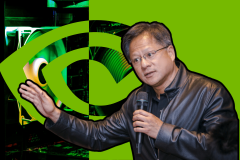Modern computers operate faster and are far more secure, but there are many factors you’ll want to consider before getting a new computer.
Seventy-five percent of all households in the United States have computers. They make our life easier. Furthermore, many people use them for business, pleasure, and amusement. Modern computers are compact, light, and capable of performing a wide range of tasks. Therefore, when should you get a new computer?
Many of us have asked ourselves this question. The truth is that no two computers have the same lifespan. Computers do not have expiration dates, and getting rid of an old computer might be tricky because some of them last indefinitely.
When should you purchase a new computer?
We must consider performance, cost, and upgradeability in order to answer this question.
Many people purchase new laptops before they really need to. If you keep your computer in good operating order and have it repaired when needed, it can last for several years.
However, it is wise to get a new computer when your computer or programs become obsolete. Here are seven things to consider when thinking of getting a new computer.
1. Your computer is becoming increasingly sluggish.
When a computer starts to slow down, you don’t have to go out and get a new one right away. As a computer gets older, this naturally begins to happen.
Before you replace your computer, you should first determine if it can be repaired.
Software or hardware upgrades are also an option. However, the older and slower a computer becomes, the more likely it is that it is time to replace it.
2. Is repairing more expensive than replacing?
When in doubt about getting a new computer, take your computer to a maintenance specialist. If it is becoming slower or fails to boot up, they may be able to repair it.
Here’s a good rule of thumb. The older your computer, the more difficult and expensive the repairs. You could be better off just buying a new computer if the cost of repairing it becomes too expensive. In addition, if problems arise too frequently, purchasing a new computer might be your best option.
Keep in mind that a computer can operate without issues for a long time. If your internal components are getting older, serious problems can arise quickly. Furthermore, if this happens, you’ll have to think about how to deal with the situation. Therefore, consult a reputable computer repair technician about the problem.
Another aspect of this issue to think about is whether you use your computer for work. If you don’t, downtime isn’t likely to cost you more. If it is your work computer, you may be losing money while waiting for the next repair.
3. Will an upgrade result in more problems?
If your PC is more than 3-5 years old, it’s probably time for an upgrade. You will save money if you can upgrade the PC.
Upgrades to laptops are more difficult. In addition, upgrading doesn’t necessarily cure all of your difficulties. When you upgrade older equipment, compatibility issues can develop.
So…when is the best time to get a new one? A good answer to this question is when you have hardware troubles after upgrading.
4. Is your computer making loud noises?
Some computers are loud right out of the box.
It’s true that fans and hard drives can be changed. However, there will come a time when you must dispose of the computer.
The more noises and weird sounds you hear coming from your computer, the more likely it is that something is seriously wrong.
5. Are installed newer apps incompatible?
This is a particular problem for gamers. They tend to put more strain on computers than others.
Therefore, suppose new programs and games are released. After that, you can’t get them to work on your current computer. That’s the time to consider upgrading.
Upgrading is one answer to this problem. However, you’ll have fewer options if you didn’t start with a high-end PC. Therefore, upgrading might cause other issues.
Furthermore, if your computer is more than a few years old, you may be saying goodbye to your old pal.
6. Are you experiencing problems with multitasking?
Computers are built to perform multiple tasks at once. Therefore, it’s possible that you’re having problems with your motherboard, CPU, or RAM if that capability starts to diminish.
As a rule, if only one of them is out of order, the solution should be simple.
Additionally, getting RAM that will operate on an old motherboard isn’t always easy. Architecture evolves through time. As a result, you may be looking at a costly repair bill.
This is yet another drawback to updating. Having a computer that can’t multitask effectively isn’t very useful.
7. When peripheral support isn’t provided, a new computer may be your only option.
The Air Force did not stop using 8-inch CDs until recently. However, most of us lack the purchasing power of the Defense Department. Therefore, we are unable to obtain custom-made components for our computers.
This is an extreme case, but it emphasizes the importance of staying current.
Most recent laptops no longer include CD-ROM drives. This is due to the fact that they are not required. If your computer has older equipment, it’s likely that it has reached the end of its useful life. Therefore, it might be time to replace it.
Computers are not immune to aging.
Repairs are usually always less expensive than a new computer. However, they might be inconvenient.
When it’s time for a new one, a professional repair business will let you know. However, you don’t have to wait that long.
Another good rule of thumb. It’s time to acquire a new computer if you’re spending more time driving to and from the repair shop than at your desk.