Last week, we took a look at FileTwt, a file-sharing service for Twitter. After publishing that post, we heard from Bob Brinker, founder of TwitDoc, another Twitter file-sharing app. We did a couple cursory tests of his site, but were disappointed that sent files couldn’t be downloaded.

We wrote Brinker with these concerns, and his response was an interesting commentary on how folks use Twitter and how apps should adapt to those user habits and patterns. “Our experience is that Twitter is for fast, real-time consumption of content, not collaboration and file sharing in the editing mode,” he wrote. “We find most of our users are focused on display-only content.” And for display-only files, you could hardly find a simpler solution.
The UI gives users an easy, clean, one-click process for choosing files to upload, writing the tweet itself, and shortening the URL. And the list of use cases for a one-step Twitter/file sharing service mashup could form a line around the block.
Here’s how it works.
User A fills out this dead simple form:
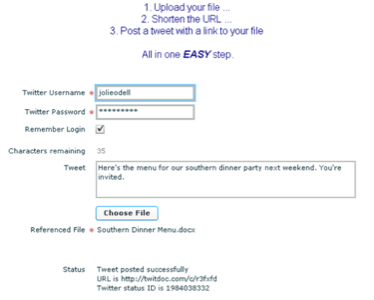
Once the upload button’s been clicked, the tweet is posted. That’s it. TwitDoc gives User A the status ID for the tweet as well as a short URL for the file itself. Here’s what the tweet will look like:
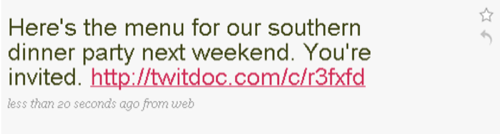
And here’s what a text document looks like. PDFs fare well, too. TwitDoc uses Scribd for these files types, and Scribd allows the files to be emailed or embedded, for when retweeting just won’t cut it.
The service is still fairly young, so kinks are being worked out constantly. For the time being, image files are a mixed bag. Everything gets sized to fit the screen width at the moment, so a small PNG was bloated and awful-looking, and a larger JPEG looked ok but was definitely smaller.
Also, the creators are working to expand the number of supported file types. Currently, in addition to image and text/Word files, TwitDoc supports PDFs, Excel spreadsheets, and PowerPoint presentations.
“Our primary focus is on sharing documents, but we also want to smartly handle all types of files as we grow,” wrote Brinker. “Our plan is to identify the best handlers of various file types and route them the way we think users would want them handled.
“We also want the reader experience to be safe, fast, and easy,” he continued. Especially considering the risk of virus transmission during file swaps, he wrote, “We do not think downloading files to users’ machines is the right model for Twitter.”
Brinker also wrote that TwitDoc has an open API and that his team is working with Twitter clients to provide support to those who don’t use the Twitter web interface.
















